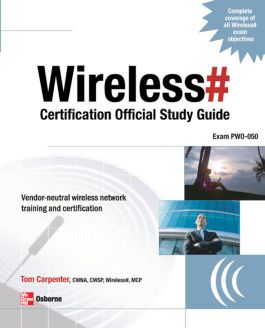Wireless# Certification Official Study Guide (Exam PW0-050)
Step 1. Download Adobe Digital Editions Both PC and Mac users will need to download Adobe Digital Editions to access their eBook. You can download Adobe Digital Editions at Adobe's website here.
Step 2. Register an Adobe ID if you do not already have one. (This step is optional, but allows you to open the file on multiple devices) Visit account.Adobe.com to register your Adobe account.
Step 3: Authorize Adobe Digital Editions using your Adobe ID. In Adobe Digital Editions, go to the Help menu. Choose “Authorize Computer.”
Step 4: Open your file with Adobe Digital Editions. Once you’ve linked your Adobe Digital Editions with your Adobe ID, you should be able to access your eBook on any device which supports Adobe Digital Editions and is authorized with your ID. If your eBook does not open in Adobe Digital Editions upon download, please contact customer service
IntroductionChapter 1 – The Wireless WorldChapter 2 – Radio Frequency BasicsChapter 3 – Wi-Fi Features and FunctionalityChapter 4 – Wireless Networking DevicesChapter 5 – Wireless Client DevicesChapter 6 – WiMAXChapter 7 – Bluetooth Chapter 8 – InfraredChapter 9 – ZigBeeChapter 10 - RFIDChapter 11 - Wireless SecurityChapter 12 - Installing, Troubleshooting, and Optimizing Your WLANAPPENDIX - STANDARDS AND SPECIFICATIONS TABLEGLOSSARYINDEX
Chapter 2 – Radio Frequency BasicsChapter 3 – Wi-Fi Features and FunctionalityChapter 4 – Wireless Networking DevicesChapter 5 – Wireless Client DevicesChapter 6 – WiMAXChapter 7 – Bluetooth Chapter 8 – InfraredChapter 9 – ZigBeeChapter 10 - RFIDChapter 11 - Wireless SecurityChapter 12 - Installing, Troubleshooting, and Optimizing Your WLANAPPENDIX - STANDARDS AND SPECIFICATIONS TABLEGLOSSARYINDEX
Chapter 4 – Wireless Networking DevicesChapter 5 – Wireless Client DevicesChapter 6 – WiMAXChapter 7 – Bluetooth Chapter 8 – InfraredChapter 9 – ZigBeeChapter 10 - RFIDChapter 11 - Wireless SecurityChapter 12 - Installing, Troubleshooting, and Optimizing Your WLANAPPENDIX - STANDARDS AND SPECIFICATIONS TABLEGLOSSARYINDEX
Chapter 6 – WiMAXChapter 7 – Bluetooth Chapter 8 – InfraredChapter 9 – ZigBeeChapter 10 - RFIDChapter 11 - Wireless SecurityChapter 12 - Installing, Troubleshooting, and Optimizing Your WLANAPPENDIX - STANDARDS AND SPECIFICATIONS TABLEGLOSSARYINDEX
Chapter 8 – InfraredChapter 9 – ZigBeeChapter 10 - RFIDChapter 11 - Wireless SecurityChapter 12 - Installing, Troubleshooting, and Optimizing Your WLANAPPENDIX - STANDARDS AND SPECIFICATIONS TABLEGLOSSARYINDEX
Chapter 10 - RFIDChapter 11 - Wireless SecurityChapter 12 - Installing, Troubleshooting, and Optimizing Your WLANAPPENDIX - STANDARDS AND SPECIFICATIONS TABLEGLOSSARYINDEX
Chapter 12 - Installing, Troubleshooting, and Optimizing Your WLANAPPENDIX - STANDARDS AND SPECIFICATIONS TABLEGLOSSARYINDEX
GLOSSARYINDEX
Get official exam preparation for the all-new Wireless# Exam PWO-050
Authorized by the exam developers at the CWNP program, this study guide thoroughly covers all the topics on the entry-level Wireless# certification exam. Work at your own pace through a system of lessons, scenarios, and review questions to learn the material quickly and easily.
Wireless# Certification Official Study Guide will help you prepare for the exam as well as learn the basics of many wireless technologies. You'll learn, step-by-step, how to implement, troubleshoot and maintain small and medium-sized wireless networks. Get the only official study guide authorized by the creators of the Wireless# exam and get started in a career in wireless IT.
Maximize your performance on the exam by learning:
- Wi-Fi, Bluetooth, WiMAX, ZigBee, Infrared, RFID, and VoWLAN
- Wireless hardware, software, and installation
- Wireless security, applications, and support
- Wireless organizations, standards, and protocols
- Radio frequency (RF) technologies
Complete Exam Coverage
- Comprehensive details on all Wireless# exam objectives
- Review questions modeled after the real exam
- Helpful chapter summaries and key term lists
- Vendor-neutral coverage of wireless technologies and equipment