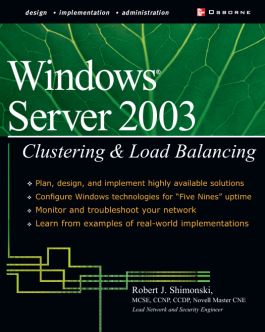Windows Server 2003 Clustering & Load Balancing
Step 1. Download Adobe Digital Editions Both PC and Mac users will need to download Adobe Digital Editions to access their eBook. You can download Adobe Digital Editions at Adobe's website here.
Step 2. Register an Adobe ID if you do not already have one. (This step is optional, but allows you to open the file on multiple devices) Visit account.Adobe.com to register your Adobe account.
Step 3: Authorize Adobe Digital Editions using your Adobe ID. In Adobe Digital Editions, go to the Help menu. Choose “Authorize Computer.”
Step 4: Open your file with Adobe Digital Editions. Once you’ve linked your Adobe Digital Editions with your Adobe ID, you should be able to access your eBook on any device which supports Adobe Digital Editions and is authorized with your ID. If your eBook does not open in Adobe Digital Editions upon download, please contact customer service
1: Introduction to High Availability, Clustering, and Load-Balancing Technologies 2: Designing a Clustered Solution with Windows 2000 Advanced Server 3: Designing a Clustered Solution with Windows Server 2003 4: Designing a Clustered and Load-Balanced Solution with Application Center 2000 5: Designing a Clustered Solution with Windows SQL Server 2000 Enterprise Edition 6: Designing a Highly Available Solution with Windows Services 7: Building Advanced Highly Available Load-Balanced Configurations 8: High Availability, Baselining, Performance Monitoring, and Disaster Recovery Planning A: Project Plan Sample B: Advanced Troubleshooting: Event IDs
3: Designing a Clustered Solution with Windows Server 2003 4: Designing a Clustered and Load-Balanced Solution with Application Center 2000 5: Designing a Clustered Solution with Windows SQL Server 2000 Enterprise Edition 6: Designing a Highly Available Solution with Windows Services 7: Building Advanced Highly Available Load-Balanced Configurations 8: High Availability, Baselining, Performance Monitoring, and Disaster Recovery Planning A: Project Plan Sample B: Advanced Troubleshooting: Event IDs
5: Designing a Clustered Solution with Windows SQL Server 2000 Enterprise Edition 6: Designing a Highly Available Solution with Windows Services 7: Building Advanced Highly Available Load-Balanced Configurations 8: High Availability, Baselining, Performance Monitoring, and Disaster Recovery Planning A: Project Plan Sample B: Advanced Troubleshooting: Event IDs
7: Building Advanced Highly Available Load-Balanced Configurations 8: High Availability, Baselining, Performance Monitoring, and Disaster Recovery Planning A: Project Plan Sample B: Advanced Troubleshooting: Event IDs
A: Project Plan Sample B: Advanced Troubleshooting: Event IDs
Learn to implement clustering and load balancing solutions with Windows 2000 and Windows Server 2003, and deliver nearly 100 percent uptime. With a focus on real world production-based problems, the author delivers detailed high availability solutions that will give you the tools to roll out and troubleshoot these technologies.