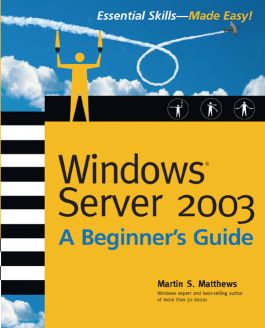Windows Server 2003 A Beginners Guide
2nd Edition
0072193093
·
9780072193091
© 2003 | Published: April 11, 2003
Publisher's Note: Products purchased from Third Party sellers are not guaranteed by the publisher for quality, authenticity, or access to any online entitlements included with the product.A proven, patient approach that will help you understand i…
Read More
Request Review Copy
Receive via shipping:
- Print bound version of the complete text
PART I: The Windows Server 2003 Environment 1: Exploring Windows Server 2003 2: Migrating to Windows Server 2003 PART II: Deploying Windows Server 2003 and Windows XP Professional 3: Preparing for Installation 4: Installing Windows Server 2003 5: Rolling Out Windows XP Professional 6: Remote Installation Services PART III: Networking Windows Server 2003 7: Windows Server 2003 Networking Environment 8: Setting Up and Managing a Network 9: Using Active Directory and Domains PART IV: Communications and the Internet 10: Communications and Internet Services 11: Internet Information Services Version 6 12: Virtual Private Networking 13: Terminal Services and Remote Desktop PART V: Administering Windows Server 2003 14: Managing Storage and File Systems 15: Setting Up and Managing Printing and Faxing 16: Managing Windows Server 2003 17: Controlling Windows Server 2003 Security Answers to Mastery Checks
2: Migrating to Windows Server 2003 PART II: Deploying Windows Server 2003 and Windows XP Professional 3: Preparing for Installation 4: Installing Windows Server 2003 5: Rolling Out Windows XP Professional 6: Remote Installation Services PART III: Networking Windows Server 2003 7: Windows Server 2003 Networking Environment 8: Setting Up and Managing a Network 9: Using Active Directory and Domains PART IV: Communications and the Internet 10: Communications and Internet Services 11: Internet Information Services Version 6 12: Virtual Private Networking 13: Terminal Services and Remote Desktop PART V: Administering Windows Server 2003 14: Managing Storage and File Systems 15: Setting Up and Managing Printing and Faxing 16: Managing Windows Server 2003 17: Controlling Windows Server 2003 Security Answers to Mastery Checks
3: Preparing for Installation 4: Installing Windows Server 2003 5: Rolling Out Windows XP Professional 6: Remote Installation Services PART III: Networking Windows Server 2003 7: Windows Server 2003 Networking Environment 8: Setting Up and Managing a Network 9: Using Active Directory and Domains PART IV: Communications and the Internet 10: Communications and Internet Services 11: Internet Information Services Version 6 12: Virtual Private Networking 13: Terminal Services and Remote Desktop PART V: Administering Windows Server 2003 14: Managing Storage and File Systems 15: Setting Up and Managing Printing and Faxing 16: Managing Windows Server 2003 17: Controlling Windows Server 2003 Security Answers to Mastery Checks
5: Rolling Out Windows XP Professional 6: Remote Installation Services PART III: Networking Windows Server 2003 7: Windows Server 2003 Networking Environment 8: Setting Up and Managing a Network 9: Using Active Directory and Domains PART IV: Communications and the Internet 10: Communications and Internet Services 11: Internet Information Services Version 6 12: Virtual Private Networking 13: Terminal Services and Remote Desktop PART V: Administering Windows Server 2003 14: Managing Storage and File Systems 15: Setting Up and Managing Printing and Faxing 16: Managing Windows Server 2003 17: Controlling Windows Server 2003 Security Answers to Mastery Checks
PART III: Networking Windows Server 2003 7: Windows Server 2003 Networking Environment 8: Setting Up and Managing a Network 9: Using Active Directory and Domains PART IV: Communications and the Internet 10: Communications and Internet Services 11: Internet Information Services Version 6 12: Virtual Private Networking 13: Terminal Services and Remote Desktop PART V: Administering Windows Server 2003 14: Managing Storage and File Systems 15: Setting Up and Managing Printing and Faxing 16: Managing Windows Server 2003 17: Controlling Windows Server 2003 Security Answers to Mastery Checks
8: Setting Up and Managing a Network 9: Using Active Directory and Domains PART IV: Communications and the Internet 10: Communications and Internet Services 11: Internet Information Services Version 6 12: Virtual Private Networking 13: Terminal Services and Remote Desktop PART V: Administering Windows Server 2003 14: Managing Storage and File Systems 15: Setting Up and Managing Printing and Faxing 16: Managing Windows Server 2003 17: Controlling Windows Server 2003 Security Answers to Mastery Checks
PART IV: Communications and the Internet 10: Communications and Internet Services 11: Internet Information Services Version 6 12: Virtual Private Networking 13: Terminal Services and Remote Desktop PART V: Administering Windows Server 2003 14: Managing Storage and File Systems 15: Setting Up and Managing Printing and Faxing 16: Managing Windows Server 2003 17: Controlling Windows Server 2003 Security Answers to Mastery Checks
11: Internet Information Services Version 6 12: Virtual Private Networking 13: Terminal Services and Remote Desktop PART V: Administering Windows Server 2003 14: Managing Storage and File Systems 15: Setting Up and Managing Printing and Faxing 16: Managing Windows Server 2003 17: Controlling Windows Server 2003 Security Answers to Mastery Checks
13: Terminal Services and Remote Desktop PART V: Administering Windows Server 2003 14: Managing Storage and File Systems 15: Setting Up and Managing Printing and Faxing 16: Managing Windows Server 2003 17: Controlling Windows Server 2003 Security Answers to Mastery Checks
14: Managing Storage and File Systems 15: Setting Up and Managing Printing and Faxing 16: Managing Windows Server 2003 17: Controlling Windows Server 2003 Security Answers to Mastery Checks
16: Managing Windows Server 2003 17: Controlling Windows Server 2003 Security Answers to Mastery Checks
Answers to Mastery Checks
Publisher's Note: Products purchased from Third Party sellers are not guaranteed by the publisher for quality, authenticity, or access to any online entitlements included with the product.
A proven, patient approach that will help you understand in detail hundreds of upgrades and take advantage of powerful new features of Windows Server 2003
Step-by-step tutorials cover all the essential aspects of migrating, deploying, networking, and administering Windows Server 2003. You’ll discover many ways to foster the exchange of information and computer resources among people, systems, and devices. Make your organization more efficient with Windows Server 2003.