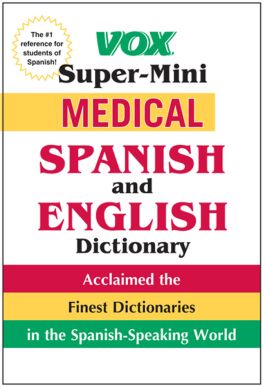Vox Super-Mini Medical Spanish and English Dictionary
Step 1. Download Adobe Digital Editions Both PC and Mac users will need to download Adobe Digital Editions to access their eBook. You can download Adobe Digital Editions at Adobe's website here.
Step 2. Register an Adobe ID if you do not already have one. (This step is optional, but allows you to open the file on multiple devices) Visit account.Adobe.com to register your Adobe account.
Step 3: Authorize Adobe Digital Editions using your Adobe ID. In Adobe Digital Editions, go to the Help menu. Choose “Authorize Computer.”
Step 4: Open your file with Adobe Digital Editions. Once you’ve linked your Adobe Digital Editions with your Adobe ID, you should be able to access your eBook on any device which supports Adobe Digital Editions and is authorized with your ID. If your eBook does not open in Adobe Digital Editions upon download, please contact customer service
VOX Super-Mini Medical Spanish and English Dictionary gives you easy access to essential Spanish words, perfect for many medical situations. Its content is comprehensive so you can give your Spanish-speaking patients the best care possible, yet compact enough that you can carry it in your pocket without adding much bulk.
VOX Super-Mini Medical Spanish and English Dictionary provides you with:
- 12,000-plus headwords and 10,000 subentries
- A phrasebook section that includes more than 150 phrases for interviewing and examining patients
When you need effective communication with your Spanish-speaking patients, trust VOX Super-Mini Medical Spanish and English Dictionary to get your meaning across immediately and successfully.