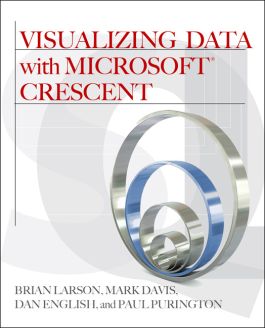Visualizing Data with Microsoft Power View (SET 2)
Step 1. Download Adobe Digital Editions Both PC and Mac users will need to download Adobe Digital Editions to access their eBook. You can download Adobe Digital Editions at Adobe's website here.
Step 2. Register an Adobe ID if you do not already have one. (This step is optional, but allows you to open the file on multiple devices) Visit account.Adobe.com to register your Adobe account.
Step 3: Authorize Adobe Digital Editions using your Adobe ID. In Adobe Digital Editions, go to the Help menu. Choose “Authorize Computer.”
Step 4: Open your file with Adobe Digital Editions. Once you’ve linked your Adobe Digital Editions with your Adobe ID, you should be able to access your eBook on any device which supports Adobe Digital Editions and is authorized with your ID. If your eBook does not open in Adobe Digital Editions upon download, please contact customer service
1. Getting Started
2. Basic layout
3. Charting
4. Maps
5. Interactivity
6. Sharing Reports
Part 2: Creating BI Semantic Models
7. Getting Started with BISM
8. Basic BISM Design
9. Additional Model Features
10. Using DAX Expressions
11. Deploying Models
12. Managing Reports
Reveals how to build rich BI reports with just a few clicks using Crescent, Microsoft’s newest BI tool
- Technical review by Microsoft’s Crescent team and Foreword by Group Program Manager for Crescent
- Complete, practical examples are immediately usable to readers in a commercial environment
- CD-ROM contains 30+ reusable reports, all code samples, and supporting animations that walk thru each example