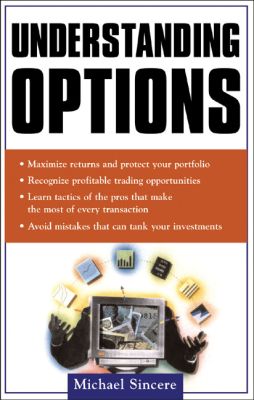Understanding Options
Step 1. Download Adobe Digital Editions Both PC and Mac users will need to download Adobe Digital Editions to access their eBook. You can download Adobe Digital Editions at Adobe's website here.
Step 2. Register an Adobe ID if you do not already have one. (This step is optional, but allows you to open the file on multiple devices) Visit account.Adobe.com to register your Adobe account.
Step 3: Authorize Adobe Digital Editions using your Adobe ID. In Adobe Digital Editions, go to the Help menu. Choose “Authorize Computer.”
Step 4: Open your file with Adobe Digital Editions. Once you’ve linked your Adobe Digital Editions with your Adobe ID, you should be able to access your eBook on any device which supports Adobe Digital Editions and is authorized with your ID. If your eBook does not open in Adobe Digital Editions upon download, please contact customer service
Part I: What you Need to Know First
1: Welcome to the Options Market
2: Understanding Option Terms
3: The Types of Options
4: Fun Things You Can Do With Options
Part II: the Mechanics of Buying and Selling Options
5: Recognizing Profitable Trading opportunities
6: Finding the Right Options to Buy and Sell
7: How and Where to Place a Simple Option Order
8: How to Manage Your Option Position
Part III: How to Make Money with Options
9: Simple Option Strategies
10: Advanced Option
Part IV: The Risks
11: The Risks of Trading Optiions
1Optionsnd Misuse of Margin
13: Some of the Games the Pros Play
14: Why Most Option Traders Lose Money: Mistakes
Part V: Uncommon Advice
15: Interviews with Option Experts
16: What I Really Think of Options