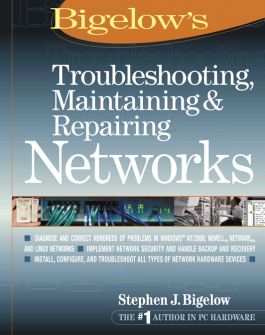Troubleshooting, Maintaining & Repairing Networks
Step 1. Download Adobe Digital Editions Both PC and Mac users will need to download Adobe Digital Editions to access their eBook. You can download Adobe Digital Editions at Adobe's website here.
Step 2. Register an Adobe ID if you do not already have one. (This step is optional, but allows you to open the file on multiple devices) Visit account.Adobe.com to register your Adobe account.
Step 3: Authorize Adobe Digital Editions using your Adobe ID. In Adobe Digital Editions, go to the Help menu. Choose “Authorize Computer.”
Step 4: Open your file with Adobe Digital Editions. Once you’ve linked your Adobe Digital Editions with your Adobe ID, you should be able to access your eBook on any device which supports Adobe Digital Editions and is authorized with your ID. If your eBook does not open in Adobe Digital Editions upon download, please contact customer service
1: Introduction to Networking 2: Network Architectures and Access 3: Network Protocols 4: Network Operating Systems 5: Directory, Naming, and Internet Services 6: Wireless Basics 7: Introduction to WAN Technology 8: Network Cabling 9: Server Motherboards 10: Network Adapters and LAN Troubleshooting 11: RAID Adapters and Troubleshooting 12: SCSI Adapters and Troubleshooting 13: Repeaters, Hubs, and Switches 14: Bridges, Routers, and Gateways 15: Firewalls and Proxy Servers 16: Print Servers 17: Power Support 18: Network Storage 19: Network Virus Protection 20: Network Backup and Restoration 21: Implementing a Basic Network 22: Network Maintenance and Upgrades 23: Web Server Basics 24: Windows 2000 Administration and Security 25: Linux Administration and Security 26: Logon Troubleshooting 27: Network Performance and Baselining 28: Network Management 29: Basic Network Troubleshooting 30: Troubleshooting With a Protocol Analyzer A: Additional Web Resources B: Understanding Net+ and Server+ C: The DLS Network Technician’s Certificate Exam
3: Network Protocols 4: Network Operating Systems 5: Directory, Naming, and Internet Services 6: Wireless Basics 7: Introduction to WAN Technology 8: Network Cabling 9: Server Motherboards 10: Network Adapters and LAN Troubleshooting 11: RAID Adapters and Troubleshooting 12: SCSI Adapters and Troubleshooting 13: Repeaters, Hubs, and Switches 14: Bridges, Routers, and Gateways 15: Firewalls and Proxy Servers 16: Print Servers 17: Power Support 18: Network Storage 19: Network Virus Protection 20: Network Backup and Restoration 21: Implementing a Basic Network 22: Network Maintenance and Upgrades 23: Web Server Basics 24: Windows 2000 Administration and Security 25: Linux Administration and Security 26: Logon Troubleshooting 27: Network Performance and Baselining 28: Network Management 29: Basic Network Troubleshooting 30: Troubleshooting With a Protocol Analyzer A: Additional Web Resources B: Understanding Net+ and Server+ C: The DLS Network Technician’s Certificate Exam
5: Directory, Naming, and Internet Services 6: Wireless Basics 7: Introduction to WAN Technology 8: Network Cabling 9: Server Motherboards 10: Network Adapters and LAN Troubleshooting 11: RAID Adapters and Troubleshooting 12: SCSI Adapters and Troubleshooting 13: Repeaters, Hubs, and Switches 14: Bridges, Routers, and Gateways 15: Firewalls and Proxy Servers 16: Print Servers 17: Power Support 18: Network Storage 19: Network Virus Protection 20: Network Backup and Restoration 21: Implementing a Basic Network 22: Network Maintenance and Upgrades 23: Web Server Basics 24: Windows 2000 Administration and Security 25: Linux Administration and Security 26: Logon Troubleshooting 27: Network Performance and Baselining 28: Network Management 29: Basic Network Troubleshooting 30: Troubleshooting With a Protocol Analyzer A: Additional Web Resources B: Understanding Net+ and Server+ C: The DLS Network Technician’s Certificate Exam
7: Introduction to WAN Technology 8: Network Cabling 9: Server Motherboards 10: Network Adapters and LAN Troubleshooting 11: RAID Adapters and Troubleshooting 12: SCSI Adapters and Troubleshooting 13: Repeaters, Hubs, and Switches 14: Bridges, Routers, and Gateways 15: Firewalls and Proxy Servers 16: Print Servers 17: Power Support 18: Network Storage 19: Network Virus Protection 20: Network Backup and Restoration 21: Implementing a Basic Network 22: Network Maintenance and Upgrades 23: Web Server Basics 24: Windows 2000 Administration and Security 25: Linux Administration and Security 26: Logon Troubleshooting 27: Network Performance and Baselining 28: Network Management 29: Basic Network Troubleshooting 30: Troubleshooting With a Protocol Analyzer A: Additional Web Resources B: Understanding Net+ and Server+ C: The DLS Network Technician’s Certificate Exam
9: Server Motherboards 10: Network Adapters and LAN Troubleshooting 11: RAID Adapters and Troubleshooting 12: SCSI Adapters and Troubleshooting 13: Repeaters, Hubs, and Switches 14: Bridges, Routers, and Gateways 15: Firewalls and Proxy Servers 16: Print Servers 17: Power Support 18: Network Storage 19: Network Virus Protection 20: Network Backup and Restoration 21: Implementing a Basic Network 22: Network Maintenance and Upgrades 23: Web Server Basics 24: Windows 2000 Administration and Security 25: Linux Administration and Security 26: Logon Troubleshooting 27: Network Performance and Baselining 28: Network Management 29: Basic Network Troubleshooting 30: Troubleshooting With a Protocol Analyzer A: Additional Web Resources B: Understanding Net+ and Server+ C: The DLS Network Technician’s Certificate Exam
11: RAID Adapters and Troubleshooting 12: SCSI Adapters and Troubleshooting 13: Repeaters, Hubs, and Switches 14: Bridges, Routers, and Gateways 15: Firewalls and Proxy Servers 16: Print Servers 17: Power Support 18: Network Storage 19: Network Virus Protection 20: Network Backup and Restoration 21: Implementing a Basic Network 22: Network Maintenance and Upgrades 23: Web Server Basics 24: Windows 2000 Administration and Security 25: Linux Administration and Security 26: Logon Troubleshooting 27: Network Performance and Baselining 28: Network Management 29: Basic Network Troubleshooting 30: Troubleshooting With a Protocol Analyzer A: Additional Web Resources B: Understanding Net+ and Server+ C: The DLS Network Technician’s Certificate Exam
13: Repeaters, Hubs, and Switches 14: Bridges, Routers, and Gateways 15: Firewalls and Proxy Servers 16: Print Servers 17: Power Support 18: Network Storage 19: Network Virus Protection 20: Network Backup and Restoration 21: Implementing a Basic Network 22: Network Maintenance and Upgrades 23: Web Server Basics 24: Windows 2000 Administration and Security 25: Linux Administration and Security 26: Logon Troubleshooting 27: Network Performance and Baselining 28: Network Management 29: Basic Network Troubleshooting 30: Troubleshooting With a Protocol Analyzer A: Additional Web Resources B: Understanding Net+ and Server+ C: The DLS Network Technician’s Certificate Exam
15: Firewalls and Proxy Servers 16: Print Servers 17: Power Support 18: Network Storage 19: Network Virus Protection 20: Network Backup and Restoration 21: Implementing a Basic Network 22: Network Maintenance and Upgrades 23: Web Server Basics 24: Windows 2000 Administration and Security 25: Linux Administration and Security 26: Logon Troubleshooting 27: Network Performance and Baselining 28: Network Management 29: Basic Network Troubleshooting 30: Troubleshooting With a Protocol Analyzer A: Additional Web Resources B: Understanding Net+ and Server+ C: The DLS Network Technician’s Certificate Exam
17: Power Support 18: Network Storage 19: Network Virus Protection 20: Network Backup and Restoration 21: Implementing a Basic Network 22: Network Maintenance and Upgrades 23: Web Server Basics 24: Windows 2000 Administration and Security 25: Linux Administration and Security 26: Logon Troubleshooting 27: Network Performance and Baselining 28: Network Management 29: Basic Network Troubleshooting 30: Troubleshooting With a Protocol Analyzer A: Additional Web Resources B: Understanding Net+ and Server+ C: The DLS Network Technician’s Certificate Exam
19: Network Virus Protection 20: Network Backup and Restoration 21: Implementing a Basic Network 22: Network Maintenance and Upgrades 23: Web Server Basics 24: Windows 2000 Administration and Security 25: Linux Administration and Security 26: Logon Troubleshooting 27: Network Performance and Baselining 28: Network Management 29: Basic Network Troubleshooting 30: Troubleshooting With a Protocol Analyzer A: Additional Web Resources B: Understanding Net+ and Server+ C: The DLS Network Technician’s Certificate Exam
21: Implementing a Basic Network 22: Network Maintenance and Upgrades 23: Web Server Basics 24: Windows 2000 Administration and Security 25: Linux Administration and Security 26: Logon Troubleshooting 27: Network Performance and Baselining 28: Network Management 29: Basic Network Troubleshooting 30: Troubleshooting With a Protocol Analyzer A: Additional Web Resources B: Understanding Net+ and Server+ C: The DLS Network Technician’s Certificate Exam
23: Web Server Basics 24: Windows 2000 Administration and Security 25: Linux Administration and Security 26: Logon Troubleshooting 27: Network Performance and Baselining 28: Network Management 29: Basic Network Troubleshooting 30: Troubleshooting With a Protocol Analyzer A: Additional Web Resources B: Understanding Net+ and Server+ C: The DLS Network Technician’s Certificate Exam
25: Linux Administration and Security 26: Logon Troubleshooting 27: Network Performance and Baselining 28: Network Management 29: Basic Network Troubleshooting 30: Troubleshooting With a Protocol Analyzer A: Additional Web Resources B: Understanding Net+ and Server+ C: The DLS Network Technician’s Certificate Exam
27: Network Performance and Baselining 28: Network Management 29: Basic Network Troubleshooting 30: Troubleshooting With a Protocol Analyzer A: Additional Web Resources B: Understanding Net+ and Server+ C: The DLS Network Technician’s Certificate Exam
29: Basic Network Troubleshooting 30: Troubleshooting With a Protocol Analyzer A: Additional Web Resources B: Understanding Net+ and Server+ C: The DLS Network Technician’s Certificate Exam
A: Additional Web Resources B: Understanding Net+ and Server+ C: The DLS Network Technician’s Certificate Exam
C: The DLS Network Technician’s Certificate Exam
From the #1 author in PC hardware Stephen Bigelow comes the most detailed and comprehensive networking reference available. Covering all networking essentials, architecture, protocols, cabling, firewalls, and much more --this is a must-have for every networking professional.