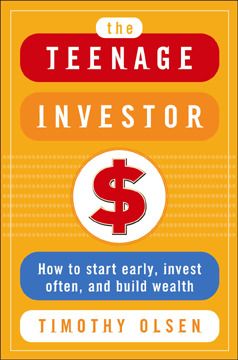The Teenage Investor
Step 1. Download Adobe Digital Editions Both PC and Mac users will need to download Adobe Digital Editions to access their eBook. You can download Adobe Digital Editions at Adobe's website here.
Step 2. Register an Adobe ID if you do not already have one. (This step is optional, but allows you to open the file on multiple devices) Visit account.Adobe.com to register your Adobe account.
Step 3: Authorize Adobe Digital Editions using your Adobe ID. In Adobe Digital Editions, go to the Help menu. Choose “Authorize Computer.”
Step 4: Open your file with Adobe Digital Editions. Once you’ve linked your Adobe Digital Editions with your Adobe ID, you should be able to access your eBook on any device which supports Adobe Digital Editions and is authorized with your ID. If your eBook does not open in Adobe Digital Editions upon download, please contact customer service
A Wall Street wiz kid teaches teens all about investing
At the age of 8, when most kids look no further than baseball cards and video games, young Tim Olsen bought his first stock.
Now, with a diverse portfolio in hand, this13-year-old wunderkind has written The Teenage Investor.
Olson explains for teens, Gen-Xers, and their parents how to build wealth in the stock market by starting now. He then outlines a simple, step-by-step program to begin building a lifelong portfolio.
Tim's fresh perspective and wisdom-beyond his-years make The Teenage Investor a welcome relief from the standard "how to get rich" investment book. Writing with knowledge and insight of a market veteran, he tells young and first-time investors:
- How to invest in stocks, bonds, and mutual funds
- Unique wealth-building plans for young investors
- Methods for building a solid investment portfolio at any age