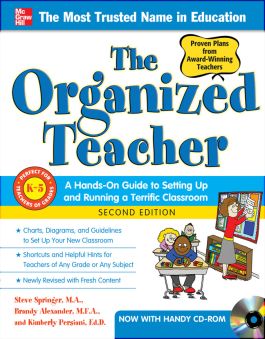The Organized Teacher, Second Edition
Step 1. Download Adobe Digital Editions Both PC and Mac users will need to download Adobe Digital Editions to access their eBook. You can download Adobe Digital Editions at Adobe's website here.
Step 2. Register an Adobe ID if you do not already have one. (This step is optional, but allows you to open the file on multiple devices) Visit account.Adobe.com to register your Adobe account.
Step 3: Authorize Adobe Digital Editions using your Adobe ID. In Adobe Digital Editions, go to the Help menu. Choose “Authorize Computer.”
Step 4: Open your file with Adobe Digital Editions. Once you’ve linked your Adobe Digital Editions with your Adobe ID, you should be able to access your eBook on any device which supports Adobe Digital Editions and is authorized with your ID. If your eBook does not open in Adobe Digital Editions upon download, please contact customer service
Everything you need to know to run an organized and flourishing classroom, even if it is your first year teaching!
The Organized Teacher has been a faithful companion for thousands of new and veteran teachers alike. It has helped instructors like you get along with a principal, arrange the desks in a room, organize a field trip, and much, much more. Now this classic bestseller has been revised with fresh ideas and boasts a helpful download bursting with printable checklists and templates.
Inside you'll find:
- Reproducible pages ready for use, including charts, diagrams, guidelines, sample record pages, lesson plan sheets, and more
- Ideas for your classroom, including art projects and playground games
- More than 150 forms and checklists available for download
- New and improved ideas to make your classroom work efficiently