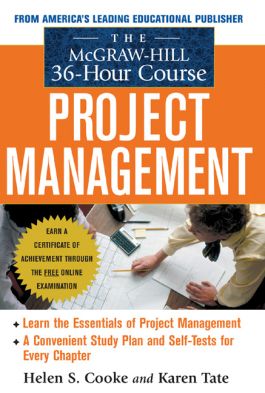The McGraw-Hill 36-Hour Project Management Course
Step 1. Download Adobe Digital Editions Both PC and Mac users will need to download Adobe Digital Editions to access their eBook. You can download Adobe Digital Editions at Adobe's website here.
Step 2. Register an Adobe ID if you do not already have one. (This step is optional, but allows you to open the file on multiple devices) Visit account.Adobe.com to register your Adobe account.
Step 3: Authorize Adobe Digital Editions using your Adobe ID. In Adobe Digital Editions, go to the Help menu. Choose “Authorize Computer.”
Step 4: Open your file with Adobe Digital Editions. Once you’ve linked your Adobe Digital Editions with your Adobe ID, you should be able to access your eBook on any device which supports Adobe Digital Editions and is authorized with your ID. If your eBook does not open in Adobe Digital Editions upon download, please contact customer service
Project management is today's hottest topic, yet fully integrative, timely, and broad-based coverage is difficult to find. The McGraw-Hill 36-Hour Project Management Course synthesizes and organizes current PM knowledge and material from the Project Management Institute and other leading bodies of knowledge into one comprehensive and contemporary resource. Real-life case studies and examples, placed in the context of state-of-the-art applications, make this course book valuable to a wide range of professionals in virtually any industry.