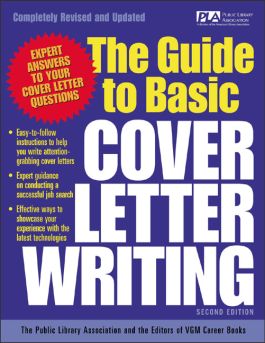The Guide to Basic Cover Letter Writing
Step 1. Download Adobe Digital Editions Both PC and Mac users will need to download Adobe Digital Editions to access their eBook. You can download Adobe Digital Editions at Adobe's website here.
Step 2. Register an Adobe ID if you do not already have one. (This step is optional, but allows you to open the file on multiple devices) Visit account.Adobe.com to register your Adobe account.
Step 3: Authorize Adobe Digital Editions using your Adobe ID. In Adobe Digital Editions, go to the Help menu. Choose “Authorize Computer.”
Step 4: Open your file with Adobe Digital Editions. Once you’ve linked your Adobe Digital Editions with your Adobe ID, you should be able to access your eBook on any device which supports Adobe Digital Editions and is authorized with your ID. If your eBook does not open in Adobe Digital Editions upon download, please contact customer service
A solid, well-written cover letter is crucial to getting a job interview. Written under the auspices of the Job and Career Information Services Committee of the Public Library Association--a group of librarians with many years of collective experience in researching and providing job assistance information--this practical guide provides easy-to-follow instruction in crafting outstanding cover letters for any type of position. Completely updated, it features guidance in job seeking effectively online and the best ways to showcase experience with the latest technologies.