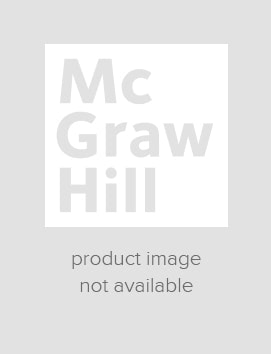The General Surgeon's Guide to Passing the Oral Boards
Step 1. Download Adobe Digital Editions Both PC and Mac users will need to download Adobe Digital Editions to access their eBook. You can download Adobe Digital Editions at Adobe's website here.
Step 2. Register an Adobe ID if you do not already have one. (This step is optional, but allows you to open the file on multiple devices) Visit account.Adobe.com to register your Adobe account.
Step 3: Authorize Adobe Digital Editions using your Adobe ID. In Adobe Digital Editions, go to the Help menu. Choose “Authorize Computer.”
Step 4: Open your file with Adobe Digital Editions. Once you’ve linked your Adobe Digital Editions with your Adobe ID, you should be able to access your eBook on any device which supports Adobe Digital Editions and is authorized with your ID. If your eBook does not open in Adobe Digital Editions upon download, please contact customer service
Preparing for the American Board of Surgery certifying exam can be daunting. Based on the ACS curriculum outline, The General Surgeon’s Guide to Passing the Oral Boards is an invaluable tool for maximizing your study time.
The unique format makes this book optimal for quick referencing and self-study. The table of contents is broken down by organ system and surgical sub-specialties.
Topics on the curriculum are categorized as either core or advanced. Each chapter begins with a list of topics. And each disease process is covered along with the relevant points of the history and physical, work-up, staging, treatment options, key surgical steps, and post-operative care. Designed as a tool to study for the oral boards, this is also an ideal quick reference guide for residents and practicing surgeons looking to brush up on procedural steps or the work up of complex conditions.