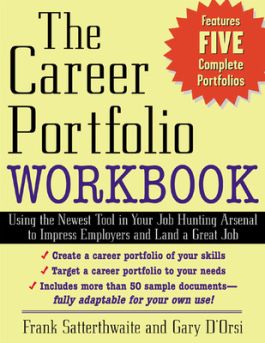The Career Portfolio Workbook
Step 1. Download Adobe Digital Editions Both PC and Mac users will need to download Adobe Digital Editions to access their eBook. You can download Adobe Digital Editions at Adobe's website here.
Step 2. Register an Adobe ID if you do not already have one. (This step is optional, but allows you to open the file on multiple devices) Visit account.Adobe.com to register your Adobe account.
Step 3: Authorize Adobe Digital Editions using your Adobe ID. In Adobe Digital Editions, go to the Help menu. Choose “Authorize Computer.”
Step 4: Open your file with Adobe Digital Editions. Once you’ve linked your Adobe Digital Editions with your Adobe ID, you should be able to access your eBook on any device which supports Adobe Digital Editions and is authorized with your ID. If your eBook does not open in Adobe Digital Editions upon download, please contact customer service
Innovative ideas for creating a skill-based career portfolio
For job seekers looking to provide tangible, easily accessible proof of their skills and accomplishments, a portfolio of careerrelated documents is fast becoming the essential tool. The Career Portfolio Workbook shows readers how to compile and organize a career portfolioone that is easy to review and quickly adaptable to specific interviews and circumstances.
The Career Portfolio Workbook provides job seekers of any profession or experience level with a powerful new weaponthe confidence and the material to promote themselves and their work to others. Its step-by-step process explains how to:
- Create a career portfolio of personal skillswhy, how, and what to include
- Target a career portfolio to specific needsa job interview, a performance review, or a career transition
- Prepare materials, based on more than 50 sample documentsand five complete portfolio samples