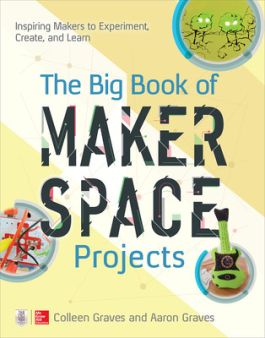The Big Book of Makerspace Projects: Inspiring Makers to Experiment, Create, and Learn
Sharing
Making Projects Accessible
Classroom Tips
Go Make Something!
A Note On Safety
2 Starting Small and Low Cost
Project 1: Brush Bot Warriors
Project 2: Cardboard Arena
Obstacles and Traps
Project 3: DIY Paper Clip and Brad Switches
Reusing an Existing Switch
Projects 4 and 5: Scribble Machines
Project 4: Scribble Bots
Project 5: Perfect Circle Machine with littleBits
Projects 6–8: Balloons and Straws
Project 6: Balloon Monorail
Project 7: Balloon Hovercraft
Project 8: Balloon Boats and Cars
“Make Something That Moves” Challenge
3 Smart Phone Projects
Project 9: Pepper’s Ghost
Get Smart
Project 10: Smart Phone Hologram/Illusion Challenge
Project 11: Smart Phone Projector
“Smart Stand” Challenge
4 Paper Circuits
Project 12: LED Origami
Projects 13–16: Paper Circuit Greeting Cards
Project 13: Simple Circuit Card
Project 14: Flip the Switch Card
Project 15: Parallel Circuit Card
Project 16: Disco Branched Circuit Card
Projects 17 and 18: Pop-Up Paper Circuitry Tricks
Project 17: Pull-Tab Switch
Project 18: Tiered Pull-Tab Trick
“Pop-Up Paper Circuitry Book” Challenge
5 Coding
Project 19: Getting to Know Scratch
Project 20: Scratch Maze Game
Project 21: Arduino littleBits Project—Using Ardublock
“Coding” Challenge
6 Musical Instruments
Project 22: Popsicle Stick Kazoo
Project 23: DIY Phonograph
PVC Instrument Safety Tips
Project 24: PVC Playground Pipe Organ
Shakers and Rainsticks
Project 25: Rainsticks
Project 26: One-String Guitar
Project 27: Adding a Piezo Pickup and an Audio Jack to an Existing Project
“DIY Musical Instrument” Challenge
7 Sewing Circuits: Beginner to Advanced E-Textiles
Project 28: Sewing LED Bracelets
Project 29: Wearable Art Cuff with DIY Switch
Project 30: Heavy Metal Stuffie with Lilypad Arduino
“E-Textile” Challenge
8 Makey Makey
Projects 31–33: Building Swing Switches, Fold Switches, and Pressure Sensors
Project 31: Building a Swing Switch
Project 32: Building a Fold Switch
Project 33: Building a Pressure-Sensor Switch
Project 34: Makey Makey Paper Circuit
Project 35: Marble Wall Switches
“Makey Makey Assistive Technology” Challenge
9 Coding and Programming Objects
Project 36: Programming Dash and Dot with Tickle App
Equilateral Triangle with Dash/Dot
Right Triangle with Dash and Dot
Obtuse Triangle with Dash
Project 37: Programming Triangles with Sphero and Tickle
Right Triangle with Sphero
Project 38: Programming Triangles with Sphero and SPRK Lightning Lab
Project 39: Programming a Robot Dance Party With Tickle
Project 40: Programming with Hummingbird Robotics and Snap!
“App-Smashing Programming” Challenge
10 littleBits
Project 41: Robot Arms and Moving Gates
Project 42: Flashing Rainbow Lamp or Tunnel
Project 43: Classic Miniature Golf Windmill
“How Does __ Work? And Can I Make My Own?” Challenge
11 3D Printing
Project 44: Designing for Makey Makey—Earth Bracelet
Project 45: Designing for Littlebits—Wheels and Pulleys for a DC Motor
Project 46: DIY Phonograph Top
Project 47: Sphero Paddles
“3D Printing” Challenge
12 Mixing It All Together
Project 48: Adding a Makey Makey Go Switch and littleBits Audio to a Smart Phone Projector
Project 49: littleBits Makey Makey Confetti Catapult Photo Finish
Project 50: Musical Paper Circuits with Makey Makey Go
Project 51: littleBits Sphero Smart Track
“Makerspace Mash-Up Fun” Challenge
Appendix
Index
Publisher's Note: Products purchased from Third Party sellers are not guaranteed by the publisher for quality, authenticity, or access to any online entitlements included with the product.
Start-to-finish, fun projects for makers of all types, ages, and skill levels!
This easy-to-follow guide features dozens of DIY, low-cost projects that will arm you with the skills necessary to dream up and build your own creations. The Big Book of Makerspace Projects: Inspiring Makers to Experiment, Create, and Learn offers practical tips for beginners and open-ended challenges for advanced makers. Each project features non-technical, step-by-step instructions with photos and illustrations to ensure success and expand your imagination. You will learn recyclables hacks, smartphone tweaks, paper circuits, e-textiles, musical instruments, coding and programming, 3-D printing, and much, much more!
Discover how to create:
• Brushbot warriors, scribble machines, and balloon hovercrafts
• Smartphone illusions, holograms, and projections
• Paper circuits, origami, greeting cards, and pop-ups
• Dodgeball, mazes, and other interesting Scratch games
• Organs, guitars, and percussion instruments
• Sewed LED bracelets, art cuffs, and Arduino stuffie
• Makey Makey and littleBits gadgets
• Programs for plug-and-play and Bluetooth-enabled robots
• 3D design and printing projects and enhancements