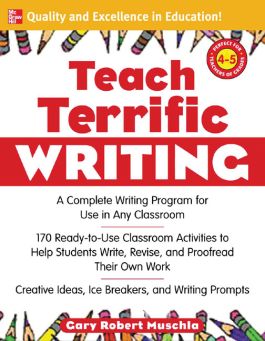Teach Terrific Writing, Grades 4-5
Step 1. Download Adobe Digital Editions Both PC and Mac users will need to download Adobe Digital Editions to access their eBook. You can download Adobe Digital Editions at Adobe's website here.
Step 2. Register an Adobe ID if you do not already have one. (This step is optional, but allows you to open the file on multiple devices) Visit account.Adobe.com to register your Adobe account.
Step 3: Authorize Adobe Digital Editions using your Adobe ID. In Adobe Digital Editions, go to the Help menu. Choose “Authorize Computer.”
Step 4: Open your file with Adobe Digital Editions. Once you’ve linked your Adobe Digital Editions with your Adobe ID, you should be able to access your eBook on any device which supports Adobe Digital Editions and is authorized with your ID. If your eBook does not open in Adobe Digital Editions upon download, please contact customer service
Help your students develop their writing and proofreading skills with hundreds of creative hands-on activities
If you are looking for supplemental material for your writing program or are in search of practical exercises to boost your pupils’ proofreading abilities, this invaluable resource has it all!
Teach Terrific Writing, Grades 4–5 features 170 activities--including an answer key--versatile enough to be adapted to any existing program or approach. This book provides you with all the guidelines and tools you need to develop a classroom of great writers.
With help from Teach Terrific Writing, Grades 4–5 your students will learn how to:
- Focus their topics
- Organize ideas
- Write a draft
- Construct paragraphs
- Understand the order of ideas
- Recognize good writing
- Use proofreading strategies
- and much more
Soon your students will become masters at producing complete pieces of writing as well as polishing their work.