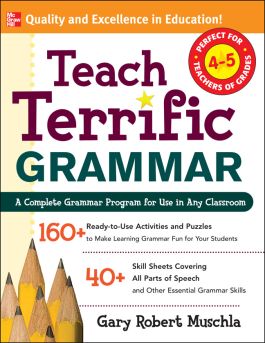Teach Terrific Grammar, Grades 4-5
Step 1. Download Adobe Digital Editions Both PC and Mac users will need to download Adobe Digital Editions to access their eBook. You can download Adobe Digital Editions at Adobe's website here.
Step 2. Register an Adobe ID if you do not already have one. (This step is optional, but allows you to open the file on multiple devices) Visit account.Adobe.com to register your Adobe account.
Step 3: Authorize Adobe Digital Editions using your Adobe ID. In Adobe Digital Editions, go to the Help menu. Choose “Authorize Computer.”
Step 4: Open your file with Adobe Digital Editions. Once you’ve linked your Adobe Digital Editions with your Adobe ID, you should be able to access your eBook on any device which supports Adobe Digital Editions and is authorized with your ID. If your eBook does not open in Adobe Digital Editions upon download, please contact customer service
Help your students develop their grammar skills.
Includes hundreds of creative, hands-on activities!
If you are looking for supplemental material for your grammar program or are in search of practical exercises that will boost your pupils' language confidence, this invaluable resource has it all! Teach Terrific Grammar, Grades 4-5 features more than 160 self-correcting grammar lessons in a fun puzzle format--complete with answer key--versatile enough to be adapted to any existing program or approach. It also has forty reproducible “Tip Sheets” that review the parts of speech and other important grammar rules.
Your students will become masters at using language correctly when they learn how to:
- Recognize types of sentences
- Understand sentence structure
- Identify parts of speech
- Avoid fragments and run-ons
- Use punctuation and capitalization together
- Find grammar mistakes
- and much more