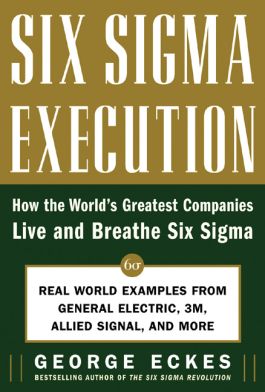Six Sigma Execution
Step 1. Download Adobe Digital Editions Both PC and Mac users will need to download Adobe Digital Editions to access their eBook. You can download Adobe Digital Editions at Adobe's website here.
Step 2. Register an Adobe ID if you do not already have one. (This step is optional, but allows you to open the file on multiple devices) Visit account.Adobe.com to register your Adobe account.
Step 3: Authorize Adobe Digital Editions using your Adobe ID. In Adobe Digital Editions, go to the Help menu. Choose “Authorize Computer.”
Step 4: Open your file with Adobe Digital Editions. Once you’ve linked your Adobe Digital Editions with your Adobe ID, you should be able to access your eBook on any device which supports Adobe Digital Editions and is authorized with your ID. If your eBook does not open in Adobe Digital Editions upon download, please contact customer service
Learn how GE, Allied Signal, Motorola, and other top companies created a Six Sigma organization
In Executing Six Sigma, bestselling author George Eckes delivers lessons on how you can effectively incorporate Six Sigma into your organization's DNA and execute initiatives throughout the company.
Detailing the business solutions and leadership skills needed to create a Six Sigma company, Eckes discusses:
- The characteristics of top Six Sigma leaders including Larry Bossidy, Jeff Immelt, and James McNerney, among others
- Guidelines for doing Six Sigma right from GE, Allied Signal, Motorola, 3M, and others
- Management dos and don'ts on everything from linking Six Sigma to the company's strategic goals to creating a Six Sigma culture