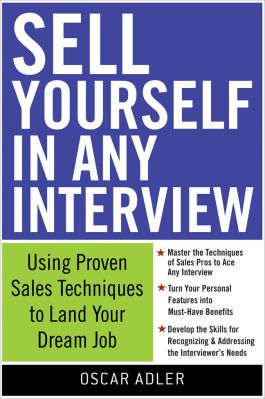Sell Yourself in Any Interview: Use Proven Sales Techniques to Land Your Dream Job
Step 1. Download Adobe Digital Editions Both PC and Mac users will need to download Adobe Digital Editions to access their eBook. You can download Adobe Digital Editions at Adobe's website here.
Step 2. Register an Adobe ID if you do not already have one. (This step is optional, but allows you to open the file on multiple devices) Visit account.Adobe.com to register your Adobe account.
Step 3: Authorize Adobe Digital Editions using your Adobe ID. In Adobe Digital Editions, go to the Help menu. Choose “Authorize Computer.”
Step 4: Open your file with Adobe Digital Editions. Once you’ve linked your Adobe Digital Editions with your Adobe ID, you should be able to access your eBook on any device which supports Adobe Digital Editions and is authorized with your ID. If your eBook does not open in Adobe Digital Editions upon download, please contact customer service
Winning techniques that make you shine when your career is on the line
Behind every question, an interviewer is really thinking, “What will you do for me?” Sell Yourself in Any Interview teaches you to translate your personal features (skills, experience, education, background) into direct benefits that meet the specific needs of the interviewer. This results-oriented workbook teaches the strategies employed by successful salespeople, such as being an excellent listener, asking questions skillfully, and delivering outstanding benefits.