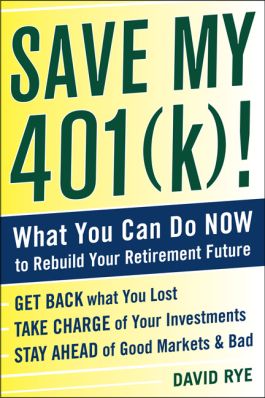Save My 401(k)!: What You Can Do Now to Rebuild Your Retirement Future
Step 1. Download Adobe Digital Editions Both PC and Mac users will need to download Adobe Digital Editions to access their eBook. You can download Adobe Digital Editions at Adobe's website here.
Step 2. Register an Adobe ID if you do not already have one. (This step is optional, but allows you to open the file on multiple devices) Visit account.Adobe.com to register your Adobe account.
Step 3: Authorize Adobe Digital Editions using your Adobe ID. In Adobe Digital Editions, go to the Help menu. Choose “Authorize Computer.”
Step 4: Open your file with Adobe Digital Editions. Once you’ve linked your Adobe Digital Editions with your Adobe ID, you should be able to access your eBook on any device which supports Adobe Digital Editions and is authorized with your ID. If your eBook does not open in Adobe Digital Editions upon download, please contact customer service
Save My 401(k)! provides critical care to stop the hemorrhaging of your nest-egg dollars, stabilize assets, and rebuild wealth for the future.
The book's assessment tools help you pinpoint the best approaches for achieving long-term goals while being able to customize your 401(k) game plan for future times of economic uncertainty. A "Putting It All Together" section at the end of the book gets readers ready to hit the ground running with checklists and other tools for confident, winning retirement investing.