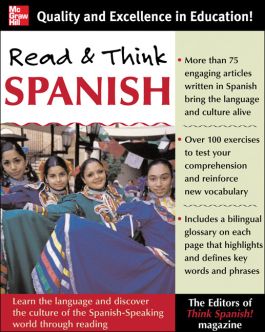Read And Think Spanish (Book)
Step 1. Download Adobe Digital Editions Both PC and Mac users will need to download Adobe Digital Editions to access their eBook. You can download Adobe Digital Editions at Adobe's website here.
Step 2. Register an Adobe ID if you do not already have one. (This step is optional, but allows you to open the file on multiple devices) Visit account.Adobe.com to register your Adobe account.
Step 3: Authorize Adobe Digital Editions using your Adobe ID. In Adobe Digital Editions, go to the Help menu. Choose “Authorize Computer.”
Step 4: Open your file with Adobe Digital Editions. Once you’ve linked your Adobe Digital Editions with your Adobe ID, you should be able to access your eBook on any device which supports Adobe Digital Editions and is authorized with your ID. If your eBook does not open in Adobe Digital Editions upon download, please contact customer service
A fun, fascinating way to expand your knowledge of the Spanish language and Hispanic cultures
Read & Think Spanish offers an innovative, non-intimidating approach to learning Spanish language basics. Compiled by the expert editors of Think Spanish! magazine, this book brings together 75 engaging, fully illustrated readings and articles about the life and cultures of Spanish-speaking countries organized around topics such as famous people, festivals, traditions, food, history, geography, art, sports, and music. Key grammar points and fundamentals are highlighted, comprehension questions help reinforce new Spanish vocabulary, and an extensive bilingual glossary on each page allows you to read and learn without having to stop to look up words in a dictionary.