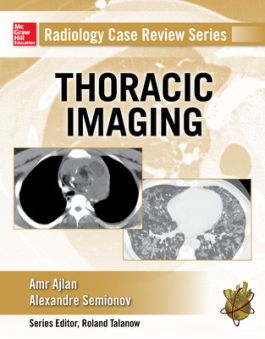Radiology Case Review Series: Thoracic Imaging
200 interactive thoracic imaging cases deliver the best board review possible!
- Effective 2-page presentation for each case
- Cases organized and coded by difficulty level
- Eye-catching full-color design
Part of the acclaimed McGraw-Hill’s Radiology Case Review Series, this unique resource challenges you to look at a group of images, determine the diagnosis, answer related questions, and gauge your knowledge by reviewing the answer. It all adds up to the best review of thoracic imaging available—one that’s ideal for certification or recertification, or as an incomparable clinical refresher.
Distinguished by an effective 2-page design and a full-color presentation, each book in this series is filled with cases, annotated images, questions and answers, pearls, and relevant literature references that effectively prepares you for virtually any exam on the subject. This comprehensive coverage spans everything from basic principles through the latest diagnostic imaging techniques and equipment and technology. If your goal is to increase your knowledge of chest imaging, you’ll find this book to be an invaluable study partner.