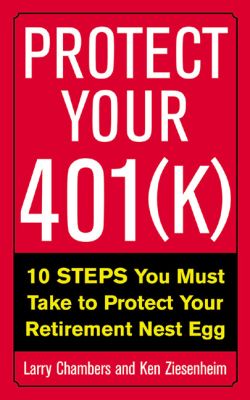Protect Your 401(k)
Step 1. Download Adobe Digital Editions Both PC and Mac users will need to download Adobe Digital Editions to access their eBook. You can download Adobe Digital Editions at Adobe's website here.
Step 2. Register an Adobe ID if you do not already have one. (This step is optional, but allows you to open the file on multiple devices) Visit account.Adobe.com to register your Adobe account.
Step 3: Authorize Adobe Digital Editions using your Adobe ID. In Adobe Digital Editions, go to the Help menu. Choose “Authorize Computer.”
Step 4: Open your file with Adobe Digital Editions. Once you’ve linked your Adobe Digital Editions with your Adobe ID, you should be able to access your eBook on any device which supports Adobe Digital Editions and is authorized with your ID. If your eBook does not open in Adobe Digital Editions upon download, please contact customer service
A PAPERBACK ORIGINAL
Straightforward facts for all workers looking to protect their company 401(k) assets in a postEnron world
From Enron on down, recent high-profile bankruptcies have awakened American workers to the vulnerability of their 401(k) plans and left millions wondering what they can do to protect themselves. Protect Your 401(k) hits this market with practical, accessible answers, explaining everything from what a 401(k) is to how to take full advantage of matching programs, assert control over investment policy, and more.
In-depth enough to guide readers from starting a plan through taking distributions, yet plain-talking enough to be understood by all workers regardless of their backgrounds, Protect Your 401(k) covers:
- Simple steps every worker should take first
- How 401(k) plans work
- Advanced strategies for really putting a plan to work
- Warning signs of a 401(k) provider in trouble
- How to get your money out safely