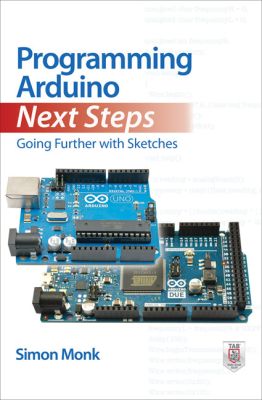Programming Arduino Next Steps: Going Further with Sketches
Step 1. Download Adobe Digital Editions Both PC and Mac users will need to download Adobe Digital Editions to access their eBook. You can download Adobe Digital Editions at Adobe's website here.
Step 2. Register an Adobe ID if you do not already have one. (This step is optional, but allows you to open the file on multiple devices) Visit account.Adobe.com to register your Adobe account.
Step 3: Authorize Adobe Digital Editions using your Adobe ID. In Adobe Digital Editions, go to the Help menu. Choose “Authorize Computer.”
Step 4: Open your file with Adobe Digital Editions. Once you’ve linked your Adobe Digital Editions with your Adobe ID, you should be able to access your eBook on any device which supports Adobe Digital Editions and is authorized with your ID. If your eBook does not open in Adobe Digital Editions upon download, please contact customer service
In this practical guide, electronics guru Simon Monk takes you under the hood of Arduino and reveals professional programming secrets. Featuring coverage of the Arduino Uno, Leonardo, and Due boards, Programming Arduino Next Steps: Going Further with Sketches shows you how to use interrupts, manage memory, program for the Internet, maximize serial communications, perform digital signal processing, and much more. All of the 75+ example sketches featured in the book are available for download.
Learn advanced Arduino programming techniques, including how to:
- Use hardware and timer interrupts
- Boost performance and speed by writing time-efficient sketches
- Minimize power consumption and memory usage
- Interface with different types of serial busses, including I2C, 1-Wire, SPI, and TTL Serial
- Use Arduino with USB, including the keyboard and mouse emulation features of the Leonardo and Due boards
- Program Arduino for the Internet
- Perform digital signal processing
- Accomplish more than one task at a time—without multi-threading
- Create and release your own code library