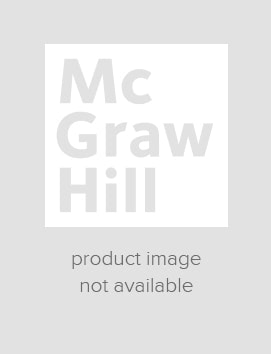Programming Arduino: Getting Started with Sketches, Third Edition
Step 1. Download Adobe Digital Editions Both PC and Mac users will need to download Adobe Digital Editions to access their eBook. You can download Adobe Digital Editions at Adobe's website here.
Step 2. Register an Adobe ID if you do not already have one. (This step is optional, but allows you to open the file on multiple devices) Visit account.Adobe.com to register your Adobe account.
Step 3: Authorize Adobe Digital Editions using your Adobe ID. In Adobe Digital Editions, go to the Help menu. Choose “Authorize Computer.”
Step 4: Open your file with Adobe Digital Editions. Once you’ve linked your Adobe Digital Editions with your Adobe ID, you should be able to access your eBook on any device which supports Adobe Digital Editions and is authorized with your ID. If your eBook does not open in Adobe Digital Editions upon download, please contact customer service
An up-to-date Arduino programming guide—no prior programming experience required!
This fully updated guide shows, step by step, how to quickly and easily program all Arduino models using its modified C language and the Arduino IDE. Electronics guru Simon Monk gets you up to speed quickly, teaching all concepts through simple language and clear instruction. Programming Arduino®: Getting Started with Sketches, Third Edition features dozens of easy-to-follow examples and high-quality illustrations. All of the sample sketches featured in the book can be used as is or modified to suit your needs. You will also get all new coverage of using Arduino as a framework for programming other popular boards.
- Configure your Arduino and start writing sketches
- Understand the basics of C language and the Arduino IDE
- Add functions, arrays, and strings to your sketches
- Set up Arduino’s digital and analog I/O
- Use Arduino-compatible boards including ESP32, Pico, and micro:bit
- Work with built-in and custom Arduino libraries
- Write sketches that store data in EPROM or flash memory
- Interface with a wide range of displays, including LCDs
- Connect to the Internet and configure Arduino as a web server
- Develop interesting and useful programs for the Internet of Things