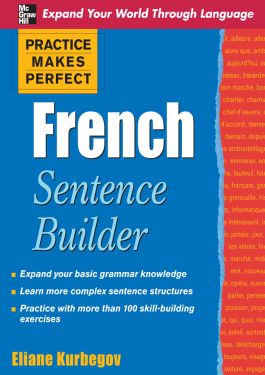Practice Makes Perfect French Sentence Builder
Step 1. Download Adobe Digital Editions Both PC and Mac users will need to download Adobe Digital Editions to access their eBook. You can download Adobe Digital Editions at Adobe's website here.
Step 2. Register an Adobe ID if you do not already have one. (This step is optional, but allows you to open the file on multiple devices) Visit account.Adobe.com to register your Adobe account.
Step 3: Authorize Adobe Digital Editions using your Adobe ID. In Adobe Digital Editions, go to the Help menu. Choose “Authorize Computer.”
Step 4: Open your file with Adobe Digital Editions. Once you’ve linked your Adobe Digital Editions with your Adobe ID, you should be able to access your eBook on any device which supports Adobe Digital Editions and is authorized with your ID. If your eBook does not open in Adobe Digital Editions upon download, please contact customer service
Build your confidence as a writer of French
You know French vocabulary. You know French grammar. Now put these pieces together and perfect your French writing skills. Practice Makes Perfect: French Sentence Builder shows you how to use your knowledge of the language to create well-structured sentences to communicate effectively in French.
Like other Practice Makes Perfect books, you will have many opportunities to practice, practice, practice. You'll progress gradually from putting words together into clauses to writing original sentences to creating whole paragraphs. Once you complete these exercises, you will have the know-how to write in French and get your ideas across clearly.
With Practice Makes Perfect: French Sentence Builder you get
- Clear explanations on how to apply grammar structures to create sentences
- Abundant examples to show you how French sentences are organized
- Plenty of exercises to practice what you've learned, from multiple choice to correcting sentences to creating your own original sentences
- o A complete answer key, including suggested answers for creative exercises