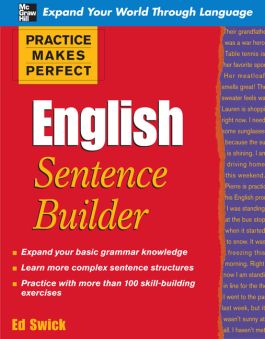Practice Makes Perfect English Sentence Builder
Step 1. Download Adobe Digital Editions Both PC and Mac users will need to download Adobe Digital Editions to access their eBook. You can download Adobe Digital Editions at Adobe's website here.
Step 2. Register an Adobe ID if you do not already have one. (This step is optional, but allows you to open the file on multiple devices) Visit account.Adobe.com to register your Adobe account.
Step 3: Authorize Adobe Digital Editions using your Adobe ID. In Adobe Digital Editions, go to the Help menu. Choose “Authorize Computer.”
Step 4: Open your file with Adobe Digital Editions. Once you’ve linked your Adobe Digital Editions with your Adobe ID, you should be able to access your eBook on any device which supports Adobe Digital Editions and is authorized with your ID. If your eBook does not open in Adobe Digital Editions upon download, please contact customer service
2. Interrogative Sentences
3. Questions and Answers
4. Imperatives
5. Coordinating Correlative Conjunctions
6. Subordinating Conjunctions
7. Pronoun Types
8. Prepositions
9. Using Adjectives
10. Using Adverbs
11. Present and Past Participles
12. Using Infinitives
13. Using Gerunds
14. Idioms
15. Short Responses and Interjections
16. Antonyms and Contrasts
17. The Passive Voice
18. Letter Writing and E-mail
19. Phrasal Verbs
20. Let’s Write!
Practice Makes Perfect helps you put your English vocabulary andgrammar skills together!
You may have all the vocabulary down pat and every grammar point nailed--but without the skill of knowing how to put these elements together, communicating in your second languagewould be nearly impossible. Practice Makes Perfect: English Sentence Builders picks up from where othergrammar books leave off, showing you the variety of structures and how to combine them tomake solid sentences. And like every Practice Makes Perfect title, these books feature crystal-clearexplanations, numerous realistic examples, and dozens of opportunities to practice, practice, practice!