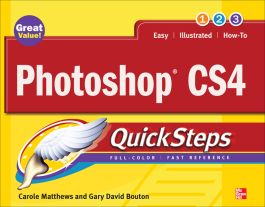Photoshop CS4 QuickSteps
Step 1. Download Adobe Digital Editions Both PC and Mac users will need to download Adobe Digital Editions to access their eBook. You can download Adobe Digital Editions at Adobe's website here.
Step 2. Register an Adobe ID if you do not already have one. (This step is optional, but allows you to open the file on multiple devices) Visit account.Adobe.com to register your Adobe account.
Step 3: Authorize Adobe Digital Editions using your Adobe ID. In Adobe Digital Editions, go to the Help menu. Choose “Authorize Computer.”
Step 4: Open your file with Adobe Digital Editions. Once you’ve linked your Adobe Digital Editions with your Adobe ID, you should be able to access your eBook on any device which supports Adobe Digital Editions and is authorized with your ID. If your eBook does not open in Adobe Digital Editions upon download, please contact customer service
Chapter 2 Creating, Importing, and Saving Images
Chapter 3 Using Adobe Bride and the RAW Editor
Chapter 4 Adjusting Tone and Color in your Photographs
Chapter 5 Making Selections
Chapter 6 Editing Layers and Selections
Chapter 7 Using Paint and Layer Blend Modes
Chapter 8 Making Local Adjustments with the Tool Palette
Chapter 9 Restoring and Repairing Images
Chapter 10 Using Filters
Chapter 11 Using Type and Type Effects
Chapter 12 Printing and Exporting Images
Chapter 13 Preparing Your Images for the Web
Chapter 14 Tricks of the Trade
- Special emphasis on the needs of digital photographers using Photoshop