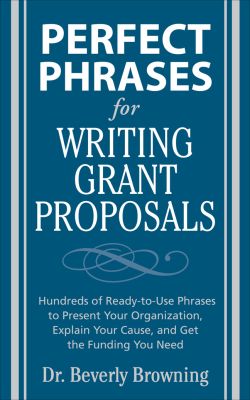Perfect Phrases for Writing Grant Proposals
Step 1. Download Adobe Digital Editions Both PC and Mac users will need to download Adobe Digital Editions to access their eBook. You can download Adobe Digital Editions at Adobe's website here.
Step 2. Register an Adobe ID if you do not already have one. (This step is optional, but allows you to open the file on multiple devices) Visit account.Adobe.com to register your Adobe account.
Step 3: Authorize Adobe Digital Editions using your Adobe ID. In Adobe Digital Editions, go to the Help menu. Choose “Authorize Computer.”
Step 4: Open your file with Adobe Digital Editions. Once you’ve linked your Adobe Digital Editions with your Adobe ID, you should be able to access your eBook on any device which supports Adobe Digital Editions and is authorized with your ID. If your eBook does not open in Adobe Digital Editions upon download, please contact customer service
The Right Phrase for Every Situation…Every Time
These days, it's not enough to work for a good cause or worthy organization. If you want to receive funding from a corporation, community, foundation, or government institution, it all comes down to one thing: your proposal. With hundreds of ready-to-use “Perfect Phrases,” you'll quickly know the right words to use for the three major sections of every successful grant proposal:
- How to introduce yourself, your program, and your achievements
- How to describe your goals-and what funding will accomplish
- What you should include as your supporting documents
With this comprehensive, user-friendly approach to grant writing, you'll be able to tackle the various proposal formats, create a professional purpose statement, and back up your plan with solid data. Plus, you'll discover some insider secrets that will really get the attention you want-and the funding you need.