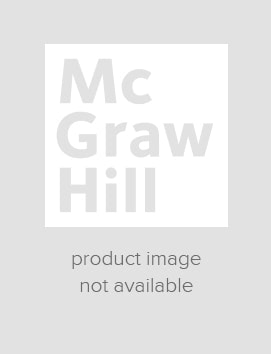Oracle Database 12c Release 2 In-Memory: Tips and Techniques for Maximum Performance
Chapter 2: In-Memory Architecture
Chapter 3: Implementing In-Memory
Chapter 4: Implementing In-Memory with Real Application Clusters (RAC) and Multi-Tenant
Chapter 5: Database In-Memory Advisor
Chapter 6: Optimizing Database In-Memory Queries
Chapter 7: In Memory and Engineering Systems
Chapter 8: In-Memory in Action Hands-On Lab
Appendix A: Installing Oracle Database and Enabling In-Memory
Publisher's Note: Products purchased from Third Party sellers are not guaranteed by the publisher for quality, authenticity, or access to any online entitlements included with the product.
Master Oracle Database 12c Release 2’s powerful In-Memory option
This Oracle Press guide shows, step-by-step, how to optimize database performance and cut transaction processing time using Oracle Database 12c Release 2 In-Memory. Oracle Database 12c Release 2 In-Memory: Tips and Techniques for Maximum Performance features hands-on instructions, best practices, and expert tips from an Oracle enterprise architect. You will learn how to deploy the software, use In-Memory Advisor, build queries, and interoperate with Oracle RAC and Multitenant. A complete chapter of case studies illustrates real-world applications.
• Configure Oracle Database 12c and construct In-Memory enabled databases
• Edit and control In-Memory options from the graphical interface
• Implement In-Memory with Oracle Real Application Clusters
• Use the In-Memory Advisor to determine what objects to keep In-Memory
• Optimize In-Memory queries using groups, expressions, and aggregations
• Maximize performance using Oracle Exadata Database Machine and In-Memory option
• Use Swingbench to create data and simulate real-life system workloads