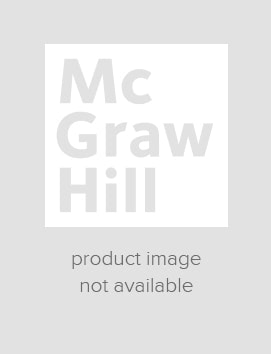Oracle Collaboration Suite Handbook
Part I: Getting StartedChapter 1. An Overview of Oracle Collaboration Suite 10g Chapter 2. Creating the Right Architecture for Your OCS EnvironmentPart II: Installation and Configuration of OCSChapter 3. Before You Begin Chapter 4. Installing the Collaboration Suite Database Tier Chapter 5. Installing the Identity Management Component of the Infrastructure Tier Chapter 6. Installing the Application Tier Chapter 7. Migrating to the New Oracle Collaboration Suite 10g EnvironmentPart III: Managing Your OCS EnvironmentChapter 8. User Provisioning and Management Chapter 9. Managing the Collaboration Suite Component Server ProcessesChapter 10. Backup and RecoveryChapter 11. Monitoring and Managing Log Files in the Collaboration Suite EnvironmentChapter 12. Collaboration Suite 10g Component Application AdministrationPart IV. Oracle Content ServicesChapter 13. Content Services Functional OverviewChapter 14. Content Services Technical OverviewAPPENDIX: References
Chapter 2. Creating the Right Architecture for Your OCS EnvironmentPart II: Installation and Configuration of OCSChapter 3. Before You Begin Chapter 4. Installing the Collaboration Suite Database Tier Chapter 5. Installing the Identity Management Component of the Infrastructure Tier Chapter 6. Installing the Application Tier Chapter 7. Migrating to the New Oracle Collaboration Suite 10g EnvironmentPart III: Managing Your OCS EnvironmentChapter 8. User Provisioning and Management Chapter 9. Managing the Collaboration Suite Component Server ProcessesChapter 10. Backup and RecoveryChapter 11. Monitoring and Managing Log Files in the Collaboration Suite EnvironmentChapter 12. Collaboration Suite 10g Component Application AdministrationPart IV. Oracle Content ServicesChapter 13. Content Services Functional OverviewChapter 14. Content Services Technical OverviewAPPENDIX: References
Chapter 3. Before You Begin Chapter 4. Installing the Collaboration Suite Database Tier Chapter 5. Installing the Identity Management Component of the Infrastructure Tier Chapter 6. Installing the Application Tier Chapter 7. Migrating to the New Oracle Collaboration Suite 10g EnvironmentPart III: Managing Your OCS EnvironmentChapter 8. User Provisioning and Management Chapter 9. Managing the Collaboration Suite Component Server ProcessesChapter 10. Backup and RecoveryChapter 11. Monitoring and Managing Log Files in the Collaboration Suite EnvironmentChapter 12. Collaboration Suite 10g Component Application AdministrationPart IV. Oracle Content ServicesChapter 13. Content Services Functional OverviewChapter 14. Content Services Technical OverviewAPPENDIX: References
Chapter 5. Installing the Identity Management Component of the Infrastructure Tier Chapter 6. Installing the Application Tier Chapter 7. Migrating to the New Oracle Collaboration Suite 10g EnvironmentPart III: Managing Your OCS EnvironmentChapter 8. User Provisioning and Management Chapter 9. Managing the Collaboration Suite Component Server ProcessesChapter 10. Backup and RecoveryChapter 11. Monitoring and Managing Log Files in the Collaboration Suite EnvironmentChapter 12. Collaboration Suite 10g Component Application AdministrationPart IV. Oracle Content ServicesChapter 13. Content Services Functional OverviewChapter 14. Content Services Technical OverviewAPPENDIX: References
Chapter 7. Migrating to the New Oracle Collaboration Suite 10g EnvironmentPart III: Managing Your OCS EnvironmentChapter 8. User Provisioning and Management Chapter 9. Managing the Collaboration Suite Component Server ProcessesChapter 10. Backup and RecoveryChapter 11. Monitoring and Managing Log Files in the Collaboration Suite EnvironmentChapter 12. Collaboration Suite 10g Component Application AdministrationPart IV. Oracle Content ServicesChapter 13. Content Services Functional OverviewChapter 14. Content Services Technical OverviewAPPENDIX: References
Chapter 8. User Provisioning and Management Chapter 9. Managing the Collaboration Suite Component Server ProcessesChapter 10. Backup and RecoveryChapter 11. Monitoring and Managing Log Files in the Collaboration Suite EnvironmentChapter 12. Collaboration Suite 10g Component Application AdministrationPart IV. Oracle Content ServicesChapter 13. Content Services Functional OverviewChapter 14. Content Services Technical OverviewAPPENDIX: References
Chapter 10. Backup and RecoveryChapter 11. Monitoring and Managing Log Files in the Collaboration Suite EnvironmentChapter 12. Collaboration Suite 10g Component Application AdministrationPart IV. Oracle Content ServicesChapter 13. Content Services Functional OverviewChapter 14. Content Services Technical OverviewAPPENDIX: References
Chapter 12. Collaboration Suite 10g Component Application AdministrationPart IV. Oracle Content ServicesChapter 13. Content Services Functional OverviewChapter 14. Content Services Technical OverviewAPPENDIX: References
Chapter 13. Content Services Functional OverviewChapter 14. Content Services Technical OverviewAPPENDIX: References
APPENDIX: References
Publisher's Note: Products purchased from Third Party sellers are not guaranteed by the publisher for quality, authenticity, or access to any online entitlements included with the product.
Maximize the Capabilities of Oracle Collaboration Suite
Facilitate enterprisewide communication, data sharing, and team work using Oracle Collaboration Suite 10g and the in-depth information contained in this Oracle Press guide. Oracle Collaboration Suite Handbook explains how to install, implement, manage, and optimize the suite in an enterprise environment. You'll discover how you can use this powerful tool to securely, reliably, and cost-effectively enable real-time collaboration, streamline business processes, simplify data distribution, and consolidate corporate information.
- Tailor a system-specific Oracle Collaboration Suite environment
- Install the Infrastructure Tier, Datastore Tier, and Applications Tier
- Perform successful migrations to Oracle Collaboration Suite 10g
- Create, manage, monitor, and delete user accounts with provisioning
- Control processes, components, and subcomponents from the command line and the Enterprise Manager Browser interface
- Perform reliable full and partial database backups and restores
- Monitor, analyze, and act on system log files
- Administer applications, application components, and program functionality
- Manipulate unstructured data using intelligent containers and Oracle Content Services