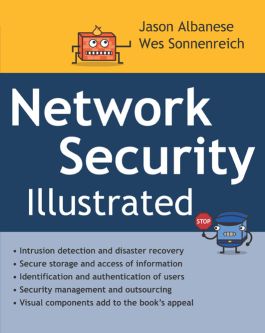Network Security Illustrated
Step 1. Download Adobe Digital Editions Both PC and Mac users will need to download Adobe Digital Editions to access their eBook. You can download Adobe Digital Editions at Adobe's website here.
Step 2. Register an Adobe ID if you do not already have one. (This step is optional, but allows you to open the file on multiple devices) Visit account.Adobe.com to register your Adobe account.
Step 3: Authorize Adobe Digital Editions using your Adobe ID. In Adobe Digital Editions, go to the Help menu. Choose “Authorize Computer.”
Step 4: Open your file with Adobe Digital Editions. Once you’ve linked your Adobe Digital Editions with your Adobe ID, you should be able to access your eBook on any device which supports Adobe Digital Editions and is authorized with your ID. If your eBook does not open in Adobe Digital Editions upon download, please contact customer service
PART 1 Managing Security 1 Managing Security: The Security Assessment 2 Managing Security: Systems and Network Monitoring PART 2 Outsourcing Options 3 Outsourcing Options: Outsourcing Network Monitoring 4 Outsourcing Options: Outsourcing Disaster Prevention 5 Outsourcing Options: Outsourcing Proactive Security PART 3 Reserving Rights 6 Reserving Rights: Digital Rights Management 7 Reserving Rights: Copy Protection PART 4 Determining Identity 8 Determining Identity: Passwords 9 Determining Identity: Digital Certificates 10 Determining Identity: Portable Identifiers 11 Determining Identity: Biometrics PART 5 Preserving Privacy 12 Preserving Privacy: Anonymity 13 Preserving Privacy: User Tracking 14 Preserving Privacy: Spam Management PART 6 Connecting Networks 15 Connecting Networks: Networking Hardware 16 Connecting Networks: Wireless Connections 17 Connecting Networks: Network Lingo PART 7 Hardening Networks 18 Hardening Networks: Firewalls 19 Hardening Networks: Network Address Translation 20 Hardening Networks: Virtual Private Networks 21 Hardening Networks: Traffic Shaping PART 8 Storing Information 22 Storing Information: Storage Media 23 Storing Information: Local File Systems 24 Storing Information: Network File Systems 25 Storing Information: Databases PART 9 Hiding Information 26 Hiding Information: Cryptography 27 Hiding Information: Cryptanalysis 28 Hiding Information: Steganography PART 10 Accessing Information 29 Accessing Information: Client-Server Architecture 30 Accessing Information: Internet Services 31 Accessing Information: Remote Access 32 Accessing Information: Peer-to-Peer Networking PART 11 Ensuring Availability
2 Managing Security: Systems and Network Monitoring PART 2 Outsourcing Options 3 Outsourcing Options: Outsourcing Network Monitoring 4 Outsourcing Options: Outsourcing Disaster Prevention 5 Outsourcing Options: Outsourcing Proactive Security PART 3 Reserving Rights 6 Reserving Rights: Digital Rights Management 7 Reserving Rights: Copy Protection PART 4 Determining Identity 8 Determining Identity: Passwords 9 Determining Identity: Digital Certificates 10 Determining Identity: Portable Identifiers 11 Determining Identity: Biometrics PART 5 Preserving Privacy 12 Preserving Privacy: Anonymity 13 Preserving Privacy: User Tracking 14 Preserving Privacy: Spam Management PART 6 Connecting Networks 15 Connecting Networks: Networking Hardware 16 Connecting Networks: Wireless Connections 17 Connecting Networks: Network Lingo PART 7 Hardening Networks 18 Hardening Networks: Firewalls 19 Hardening Networks: Network Address Translation 20 Hardening Networks: Virtual Private Networks 21 Hardening Networks: Traffic Shaping PART 8 Storing Information 22 Storing Information: Storage Media 23 Storing Information: Local File Systems 24 Storing Information: Network File Systems 25 Storing Information: Databases PART 9 Hiding Information 26 Hiding Information: Cryptography 27 Hiding Information: Cryptanalysis 28 Hiding Information: Steganography PART 10 Accessing Information 29 Accessing Information: Client-Server Architecture 30 Accessing Information: Internet Services 31 Accessing Information: Remote Access 32 Accessing Information: Peer-to-Peer Networking PART 11 Ensuring Availability
3 Outsourcing Options: Outsourcing Network Monitoring 4 Outsourcing Options: Outsourcing Disaster Prevention 5 Outsourcing Options: Outsourcing Proactive Security PART 3 Reserving Rights 6 Reserving Rights: Digital Rights Management 7 Reserving Rights: Copy Protection PART 4 Determining Identity 8 Determining Identity: Passwords 9 Determining Identity: Digital Certificates 10 Determining Identity: Portable Identifiers 11 Determining Identity: Biometrics PART 5 Preserving Privacy 12 Preserving Privacy: Anonymity 13 Preserving Privacy: User Tracking 14 Preserving Privacy: Spam Management PART 6 Connecting Networks 15 Connecting Networks: Networking Hardware 16 Connecting Networks: Wireless Connections 17 Connecting Networks: Network Lingo PART 7 Hardening Networks 18 Hardening Networks: Firewalls 19 Hardening Networks: Network Address Translation 20 Hardening Networks: Virtual Private Networks 21 Hardening Networks: Traffic Shaping PART 8 Storing Information 22 Storing Information: Storage Media 23 Storing Information: Local File Systems 24 Storing Information: Network File Systems 25 Storing Information: Databases PART 9 Hiding Information 26 Hiding Information: Cryptography 27 Hiding Information: Cryptanalysis 28 Hiding Information: Steganography PART 10 Accessing Information 29 Accessing Information: Client-Server Architecture 30 Accessing Information: Internet Services 31 Accessing Information: Remote Access 32 Accessing Information: Peer-to-Peer Networking PART 11 Ensuring Availability
5 Outsourcing Options: Outsourcing Proactive Security PART 3 Reserving Rights 6 Reserving Rights: Digital Rights Management 7 Reserving Rights: Copy Protection PART 4 Determining Identity 8 Determining Identity: Passwords 9 Determining Identity: Digital Certificates 10 Determining Identity: Portable Identifiers 11 Determining Identity: Biometrics PART 5 Preserving Privacy 12 Preserving Privacy: Anonymity 13 Preserving Privacy: User Tracking 14 Preserving Privacy: Spam Management PART 6 Connecting Networks 15 Connecting Networks: Networking Hardware 16 Connecting Networks: Wireless Connections 17 Connecting Networks: Network Lingo PART 7 Hardening Networks 18 Hardening Networks: Firewalls 19 Hardening Networks: Network Address Translation 20 Hardening Networks: Virtual Private Networks 21 Hardening Networks: Traffic Shaping PART 8 Storing Information 22 Storing Information: Storage Media 23 Storing Information: Local File Systems 24 Storing Information: Network File Systems 25 Storing Information: Databases PART 9 Hiding Information 26 Hiding Information: Cryptography 27 Hiding Information: Cryptanalysis 28 Hiding Information: Steganography PART 10 Accessing Information 29 Accessing Information: Client-Server Architecture 30 Accessing Information: Internet Services 31 Accessing Information: Remote Access 32 Accessing Information: Peer-to-Peer Networking PART 11 Ensuring Availability
6 Reserving Rights: Digital Rights Management 7 Reserving Rights: Copy Protection PART 4 Determining Identity 8 Determining Identity: Passwords 9 Determining Identity: Digital Certificates 10 Determining Identity: Portable Identifiers 11 Determining Identity: Biometrics PART 5 Preserving Privacy 12 Preserving Privacy: Anonymity 13 Preserving Privacy: User Tracking 14 Preserving Privacy: Spam Management PART 6 Connecting Networks 15 Connecting Networks: Networking Hardware 16 Connecting Networks: Wireless Connections 17 Connecting Networks: Network Lingo PART 7 Hardening Networks 18 Hardening Networks: Firewalls 19 Hardening Networks: Network Address Translation 20 Hardening Networks: Virtual Private Networks 21 Hardening Networks: Traffic Shaping PART 8 Storing Information 22 Storing Information: Storage Media 23 Storing Information: Local File Systems 24 Storing Information: Network File Systems 25 Storing Information: Databases PART 9 Hiding Information 26 Hiding Information: Cryptography 27 Hiding Information: Cryptanalysis 28 Hiding Information: Steganography PART 10 Accessing Information 29 Accessing Information: Client-Server Architecture 30 Accessing Information: Internet Services 31 Accessing Information: Remote Access 32 Accessing Information: Peer-to-Peer Networking PART 11 Ensuring Availability
PART 4 Determining Identity 8 Determining Identity: Passwords 9 Determining Identity: Digital Certificates 10 Determining Identity: Portable Identifiers 11 Determining Identity: Biometrics PART 5 Preserving Privacy 12 Preserving Privacy: Anonymity 13 Preserving Privacy: User Tracking 14 Preserving Privacy: Spam Management PART 6 Connecting Networks 15 Connecting Networks: Networking Hardware 16 Connecting Networks: Wireless Connections 17 Connecting Networks: Network Lingo PART 7 Hardening Networks 18 Hardening Networks: Firewalls 19 Hardening Networks: Network Address Translation 20 Hardening Networks: Virtual Private Networks 21 Hardening Networks: Traffic Shaping PART 8 Storing Information 22 Storing Information: Storage Media 23 Storing Information: Local File Systems 24 Storing Information: Network File Systems 25 Storing Information: Databases PART 9 Hiding Information 26 Hiding Information: Cryptography 27 Hiding Information: Cryptanalysis 28 Hiding Information: Steganography PART 10 Accessing Information 29 Accessing Information: Client-Server Architecture 30 Accessing Information: Internet Services 31 Accessing Information: Remote Access 32 Accessing Information: Peer-to-Peer Networking PART 11 Ensuring Availability
9 Determining Identity: Digital Certificates 10 Determining Identity: Portable Identifiers 11 Determining Identity: Biometrics PART 5 Preserving Privacy 12 Preserving Privacy: Anonymity 13 Preserving Privacy: User Tracking 14 Preserving Privacy: Spam Management PART 6 Connecting Networks 15 Connecting Networks: Networking Hardware 16 Connecting Networks: Wireless Connections 17 Connecting Networks: Network Lingo PART 7 Hardening Networks 18 Hardening Networks: Firewalls 19 Hardening Networks: Network Address Translation 20 Hardening Networks: Virtual Private Networks 21 Hardening Networks: Traffic Shaping PART 8 Storing Information 22 Storing Information: Storage Media 23 Storing Information: Local File Systems 24 Storing Information: Network File Systems 25 Storing Information: Databases PART 9 Hiding Information 26 Hiding Information: Cryptography 27 Hiding Information: Cryptanalysis 28 Hiding Information: Steganography PART 10 Accessing Information 29 Accessing Information: Client-Server Architecture 30 Accessing Information: Internet Services 31 Accessing Information: Remote Access 32 Accessing Information: Peer-to-Peer Networking PART 11 Ensuring Availability
11 Determining Identity: Biometrics PART 5 Preserving Privacy 12 Preserving Privacy: Anonymity 13 Preserving Privacy: User Tracking 14 Preserving Privacy: Spam Management PART 6 Connecting Networks 15 Connecting Networks: Networking Hardware 16 Connecting Networks: Wireless Connections 17 Connecting Networks: Network Lingo PART 7 Hardening Networks 18 Hardening Networks: Firewalls 19 Hardening Networks: Network Address Translation 20 Hardening Networks: Virtual Private Networks 21 Hardening Networks: Traffic Shaping PART 8 Storing Information 22 Storing Information: Storage Media 23 Storing Information: Local File Systems 24 Storing Information: Network File Systems 25 Storing Information: Databases PART 9 Hiding Information 26 Hiding Information: Cryptography 27 Hiding Information: Cryptanalysis 28 Hiding Information: Steganography PART 10 Accessing Information 29 Accessing Information: Client-Server Architecture 30 Accessing Information: Internet Services 31 Accessing Information: Remote Access 32 Accessing Information: Peer-to-Peer Networking PART 11 Ensuring Availability
12 Preserving Privacy: Anonymity 13 Preserving Privacy: User Tracking 14 Preserving Privacy: Spam Management PART 6 Connecting Networks 15 Connecting Networks: Networking Hardware 16 Connecting Networks: Wireless Connections 17 Connecting Networks: Network Lingo PART 7 Hardening Networks 18 Hardening Networks: Firewalls 19 Hardening Networks: Network Address Translation 20 Hardening Networks: Virtual Private Networks 21 Hardening Networks: Traffic Shaping PART 8 Storing Information 22 Storing Information: Storage Media 23 Storing Information: Local File Systems 24 Storing Information: Network File Systems 25 Storing Information: Databases PART 9 Hiding Information 26 Hiding Information: Cryptography 27 Hiding Information: Cryptanalysis 28 Hiding Information: Steganography PART 10 Accessing Information 29 Accessing Information: Client-Server Architecture 30 Accessing Information: Internet Services 31 Accessing Information: Remote Access 32 Accessing Information: Peer-to-Peer Networking PART 11 Ensuring Availability
14 Preserving Privacy: Spam Management PART 6 Connecting Networks 15 Connecting Networks: Networking Hardware 16 Connecting Networks: Wireless Connections 17 Connecting Networks: Network Lingo PART 7 Hardening Networks 18 Hardening Networks: Firewalls 19 Hardening Networks: Network Address Translation 20 Hardening Networks: Virtual Private Networks 21 Hardening Networks: Traffic Shaping PART 8 Storing Information 22 Storing Information: Storage Media 23 Storing Information: Local File Systems 24 Storing Information: Network File Systems 25 Storing Information: Databases PART 9 Hiding Information 26 Hiding Information: Cryptography 27 Hiding Information: Cryptanalysis 28 Hiding Information: Steganography PART 10 Accessing Information 29 Accessing Information: Client-Server Architecture 30 Accessing Information: Internet Services 31 Accessing Information: Remote Access 32 Accessing Information: Peer-to-Peer Networking PART 11 Ensuring Availability
15 Connecting Networks: Networking Hardware 16 Connecting Networks: Wireless Connections 17 Connecting Networks: Network Lingo PART 7 Hardening Networks 18 Hardening Networks: Firewalls 19 Hardening Networks: Network Address Translation 20 Hardening Networks: Virtual Private Networks 21 Hardening Networks: Traffic Shaping PART 8 Storing Information 22 Storing Information: Storage Media 23 Storing Information: Local File Systems 24 Storing Information: Network File Systems 25 Storing Information: Databases PART 9 Hiding Information 26 Hiding Information: Cryptography 27 Hiding Information: Cryptanalysis 28 Hiding Information: Steganography PART 10 Accessing Information 29 Accessing Information: Client-Server Architecture 30 Accessing Information: Internet Services 31 Accessing Information: Remote Access 32 Accessing Information: Peer-to-Peer Networking PART 11 Ensuring Availability
17 Connecting Networks: Network Lingo PART 7 Hardening Networks 18 Hardening Networks: Firewalls 19 Hardening Networks: Network Address Translation 20 Hardening Networks: Virtual Private Networks 21 Hardening Networks: Traffic Shaping PART 8 Storing Information 22 Storing Information: Storage Media 23 Storing Information: Local File Systems 24 Storing Information: Network File Systems 25 Storing Information: Databases PART 9 Hiding Information 26 Hiding Information: Cryptography 27 Hiding Information: Cryptanalysis 28 Hiding Information: Steganography PART 10 Accessing Information 29 Accessing Information: Client-Server Architecture 30 Accessing Information: Internet Services 31 Accessing Information: Remote Access 32 Accessing Information: Peer-to-Peer Networking PART 11 Ensuring Availability
18 Hardening Networks: Firewalls 19 Hardening Networks: Network Address Translation 20 Hardening Networks: Virtual Private Networks 21 Hardening Networks: Traffic Shaping PART 8 Storing Information 22 Storing Information: Storage Media 23 Storing Information: Local File Systems 24 Storing Information: Network File Systems 25 Storing Information: Databases PART 9 Hiding Information 26 Hiding Information: Cryptography 27 Hiding Information: Cryptanalysis 28 Hiding Information: Steganography PART 10 Accessing Information 29 Accessing Information: Client-Server Architecture 30 Accessing Information: Internet Services 31 Accessing Information: Remote Access 32 Accessing Information: Peer-to-Peer Networking PART 11 Ensuring Availability
20 Hardening Networks: Virtual Private Networks 21 Hardening Networks: Traffic Shaping PART 8 Storing Information 22 Storing Information: Storage Media 23 Storing Information: Local File Systems 24 Storing Information: Network File Systems 25 Storing Information: Databases PART 9 Hiding Information 26 Hiding Information: Cryptography 27 Hiding Information: Cryptanalysis 28 Hiding Information: Steganography PART 10 Accessing Information 29 Accessing Information: Client-Server Architecture 30 Accessing Information: Internet Services 31 Accessing Information: Remote Access 32 Accessing Information: Peer-to-Peer Networking PART 11 Ensuring Availability
PART 8 Storing Information 22 Storing Information: Storage Media 23 Storing Information: Local File Systems 24 Storing Information: Network File Systems 25 Storing Information: Databases PART 9 Hiding Information 26 Hiding Information: Cryptography 27 Hiding Information: Cryptanalysis 28 Hiding Information: Steganography PART 10 Accessing Information 29 Accessing Information: Client-Server Architecture 30 Accessing Information: Internet Services 31 Accessing Information: Remote Access 32 Accessing Information: Peer-to-Peer Networking PART 11 Ensuring Availability
23 Storing Information: Local File Systems 24 Storing Information: Network File Systems 25 Storing Information: Databases PART 9 Hiding Information 26 Hiding Information: Cryptography 27 Hiding Information: Cryptanalysis 28 Hiding Information: Steganography PART 10 Accessing Information 29 Accessing Information: Client-Server Architecture 30 Accessing Information: Internet Services 31 Accessing Information: Remote Access 32 Accessing Information: Peer-to-Peer Networking PART 11 Ensuring Availability
25 Storing Information: Databases PART 9 Hiding Information 26 Hiding Information: Cryptography 27 Hiding Information: Cryptanalysis 28 Hiding Information: Steganography PART 10 Accessing Information 29 Accessing Information: Client-Server Architecture 30 Accessing Information: Internet Services 31 Accessing Information: Remote Access 32 Accessing Information: Peer-to-Peer Networking PART 11 Ensuring Availability
26 Hiding Information: Cryptography 27 Hiding Information: Cryptanalysis 28 Hiding Information: Steganography PART 10 Accessing Information 29 Accessing Information: Client-Server Architecture 30 Accessing Information: Internet Services 31 Accessing Information: Remote Access 32 Accessing Information: Peer-to-Peer Networking PART 11 Ensuring Availability
28 Hiding Information: Steganography PART 10 Accessing Information 29 Accessing Information: Client-Server Architecture 30 Accessing Information: Internet Services 31 Accessing Information: Remote Access 32 Accessing Information: Peer-to-Peer Networking PART 11 Ensuring Availability
29 Accessing Information: Client-Server Architecture 30 Accessing Information: Internet Services 31 Accessing Information: Remote Access 32 Accessing Information: Peer-to-Peer Networking PART 11 Ensuring Availability
31 Accessing Information: Remote Access 32 Accessing Information: Peer-to-Peer Networking PART 11 Ensuring Availability
PART 11 Ensuring Availability
* Organized around common problems rather than technology or protocols, this reference shows readers all their options
* Helps make the best decisions based on available budget
* Explains the limitations and risks of each solution
* Excellent visuals--intuitive illustrations and maps, not graphs and charts
* How to implement the chosen solution