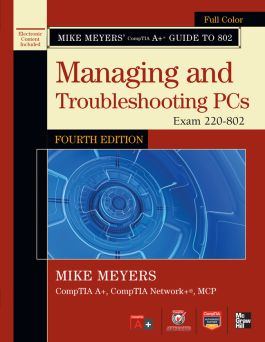Mike Meyers' CompTIA A+ Guide to 802 Managing and Troubleshooting PCs, Fourth Edition (Exam 220-802)
Step 1. Download Adobe Digital Editions Both PC and Mac users will need to download Adobe Digital Editions to access their eBook. You can download Adobe Digital Editions at Adobe's website here.
Step 2. Register an Adobe ID if you do not already have one. (This step is optional, but allows you to open the file on multiple devices) Visit account.Adobe.com to register your Adobe account.
Step 3: Authorize Adobe Digital Editions using your Adobe ID. In Adobe Digital Editions, go to the Help menu. Choose “Authorize Computer.”
Step 4: Open your file with Adobe Digital Editions. Once you’ve linked your Adobe Digital Editions with your Adobe ID, you should be able to access your eBook on any device which supports Adobe Digital Editions and is authorized with your ID. If your eBook does not open in Adobe Digital Editions upon download, please contact customer service
Written by the leading authority on CompTIA A+ certification and training, this instructive, full-color guide will help you pass CompTIA A+ exam 220-802 and become an expert PC technician. Mike Meyers' CompTIA A+ Guide to 802: Managing and Troubleshooting PCs, Fourth Edition is completely up to date with the new CompTIA A+ standards. Inside, you'll find helpful on-the-job tips, end-of-chapter practice questions, and hundreds of photographs and illustrations. End-of-chapter solutions and answers are only available to instructors and are not printed inside the book.
Learn how to:
- Troubleshoot CPUs, RAM, BIOS settings, motherboards, power supplies, and other PC components
- Implement and troubleshoot hard drives
- Install, upgrade, maintain, and troubleshoot Windows XP, Windows Vista, and Windows 7
- Work with the Registry and understand the Windows boot process
- Work with Ethernet and TCP/IP
- Implement and troubleshoot wired and wireless networks
- Manage and maintain portable PCs
- Work with smartphones, tablets, and other mobile devices
- Troubleshoot printers
- Secure PCs and protect them from network threats
- Work with virtualization technologies
Electronic content features:
- Practice exams for 802 with hundreds of questions
- An "Introduction to CompTIA A+" video by Mike Meyers
- Links to Mike's latest favorite shareware and freeware PC tools and utilities
Each chapter includes:
- Learning objectives
- Photographs and illustrations
- Real-world examples
- Try This! and Cross Check exercises
- Key terms highlighted
- Tech Tips, Notes, and Warnings
- Exam Tips
- End-of-chapter quizzes and lab projects