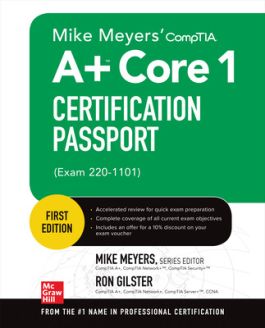Mike Meyers' CompTIA A+ Core 1 Certification Passport (Exam 220-1101)
Step 1. Download Adobe Digital Editions Both PC and Mac users will need to download Adobe Digital Editions to access their eBook. You can download Adobe Digital Editions at Adobe's website here.
Step 2. Register an Adobe ID if you do not already have one. (This step is optional, but allows you to open the file on multiple devices) Visit account.Adobe.com to register your Adobe account.
Step 3: Authorize Adobe Digital Editions using your Adobe ID. In Adobe Digital Editions, go to the Help menu. Choose “Authorize Computer.”
Step 4: Open your file with Adobe Digital Editions. Once you’ve linked your Adobe Digital Editions with your Adobe ID, you should be able to access your eBook on any device which supports Adobe Digital Editions and is authorized with your ID. If your eBook does not open in Adobe Digital Editions upon download, please contact customer service
Accelerated review of the 2022 version of the A+ Core 1 exam from CompTIA
Get on the fast track to becoming CompTIA A+ certified with this affordable, portable study tool. Inside, certification training gurus Mike Meyers and Ron Gilster guide you on your exam preparation path, providing expert tips and sound advice along the way. With an intensive focus on only what you need to know to pass the CompTIA A+ 220-1101 exam, this certification passport is your ticket to success on exam day.
Inside:
- Quick-reference tables and illustrated laptop teardown enhance coverage of mobile devices (Exam 1101, Domain 1.0)
- Quick-reference tables help you master hardware troubleshooting (Exam 1101, Domain 5.0)
- Practice questions and content review after each objective prepare you for exam mastery
- Enhanced coverage of network laptop teardown, desktop hardware, and hardware and software troubleshooting
- Enhanced coverage of Windows 10/11, macOS, and Linux
- Enhanced coverage of computer security
- Work with CPUs, RAM, BIOS, motherboards, power supplies, and other personal computer components
- Install, configure, and maintain hard drives
- Manage input devices and removable media
- Set up, upgrade, and maintain all versions of Windows
- Troubleshoot and fix computer problems
- Install printers and other peripherals
- Configure and secure mobile devices
- Connect to the Internet
- Set up wired and wireless networks
- Protect your personal computer and your network
- Implement virtualization and cloud-based technologies
- Practice exam for 220-1101
- Free sample of video training from Mike Meyers
- Free sample of interactive labs from Mike Meyers