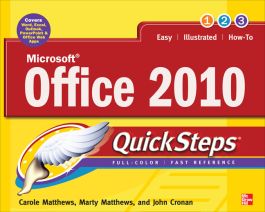Microsoft Office 2010 QuickSteps
Step 1. Download Adobe Digital Editions Both PC and Mac users will need to download Adobe Digital Editions to access their eBook. You can download Adobe Digital Editions at Adobe's website here.
Step 2. Register an Adobe ID if you do not already have one. (This step is optional, but allows you to open the file on multiple devices) Visit account.Adobe.com to register your Adobe account.
Step 3: Authorize Adobe Digital Editions using your Adobe ID. In Adobe Digital Editions, go to the Help menu. Choose “Authorize Computer.”
Step 4: Open your file with Adobe Digital Editions. Once you’ve linked your Adobe Digital Editions with your Adobe ID, you should be able to access your eBook on any device which supports Adobe Digital Editions and is authorized with your ID. If your eBook does not open in Adobe Digital Editions upon download, please contact customer service
Chapter 2 Working with Documents
Chapter 3 Formatting a Document
Chapter 4 Customizing a Document
Chapter 5 Entering and Editing Data
Chapter 6 Formatting a Worksheet
Chapter 7 Using Formulas and Functions
Chapter 8 Creating the Presentation
Chapter 9 Working with Slides
Chapter 10 Working with Notes, Masters, and Slide Texts
Chapter 11 Using Outlook and Receiving E-mail
Chapter 12 Creating and Sending E-mail
Chapter 13 Scheduling and the Calendar
Chapter 14 Printing, Using Mail Merge, and Graphics
Start using Office 2010 right away--the QuickSteps way. Color screenshots and clear instructions make it easy to ramp up the latest release of Microsoft's powerful productivity suite. Follow along and quickly learn how to create Word documents; build Excel spreadsheets; manage Outlook email, contacts, and schedules; design PowerPoint presentations; and use Office Web Apps. Get up to speed on Office 2010 in no time with help from this practical, fast-paced guide.
Use these handy guideposts:
- Shortcuts for accomplishing common tasks
- Need-to-know facts in concise narrative
- Helpful reminders or alternate ways of doing things
- Bonus information related to the topic being covered
- Errors and pitfalls to avoid