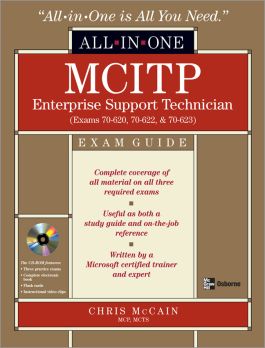MCITP Windows Vista Support Technician All-in-One Exam Guide (Exam 70-620, 70-622, & 70-623)
Step 1. Download Adobe Digital Editions Both PC and Mac users will need to download Adobe Digital Editions to access their eBook. You can download Adobe Digital Editions at Adobe's website here.
Step 2. Register an Adobe ID if you do not already have one. (This step is optional, but allows you to open the file on multiple devices) Visit account.Adobe.com to register your Adobe account.
Step 3: Authorize Adobe Digital Editions using your Adobe ID. In Adobe Digital Editions, go to the Help menu. Choose “Authorize Computer.”
Step 4: Open your file with Adobe Digital Editions. Once you’ve linked your Adobe Digital Editions with your Adobe ID, you should be able to access your eBook on any device which supports Adobe Digital Editions and is authorized with your ID. If your eBook does not open in Adobe Digital Editions upon download, please contact customer service
Chapter 1 - Deploying Windows Vista: Installation and Upgrade
Chapter 2 - Configure and Troubleshoot Post-Installation System Settings
Chapter 3 - Configure and Manage Windows Vista Security Features
Chapter 4 - Configure Applications Included with Windows Vista
Chapter 5 - Configure, Troubleshoot, and Repair Network Connectivity
Chapter 6 - Configure and Troubleshoot Mobile Computing
Chapter 7 - Manage, Maintain, and Optimize Systems Running Vista
Chapter 8 - Install, Configure, and Troubleshoot Devices
Chapter 9 - Troubleshooting and Repairing Windows Vista
Appendix A: Windows Vista Hardware Guide
Appendix B: How-to Build a Windows Vista Lab
- There are currently one million Microsoft Certified Professionals
- Covers all three exams in one book for a significantly lower cost than competitive solutions, which consist of separate books for each exam