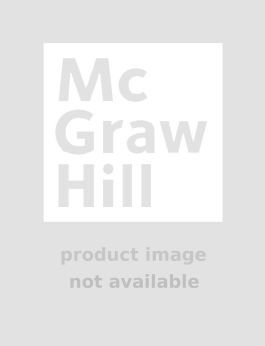McGraw-Hill's NPTE (National Physical Therapy Examination)
Step 1. Download Adobe Digital Editions Both PC and Mac users will need to download Adobe Digital Editions to access their eBook. You can download Adobe Digital Editions at Adobe's website here.
Step 2. Register an Adobe ID if you do not already have one. (This step is optional, but allows you to open the file on multiple devices) Visit account.Adobe.com to register your Adobe account.
Step 3: Authorize Adobe Digital Editions using your Adobe ID. In Adobe Digital Editions, go to the Help menu. Choose “Authorize Computer.”
Step 4: Open your file with Adobe Digital Editions. Once you’ve linked your Adobe Digital Editions with your Adobe ID, you should be able to access your eBook on any device which supports Adobe Digital Editions and is authorized with your ID. If your eBook does not open in Adobe Digital Editions upon download, please contact customer service
YOUR COMPLETE NPTE SUCCESS GUIDE!
Everything you need to pass the NPTE on your first try is right here! This all-in-one study guide gives you a concise review of the curriculum that's consistent with the NPTE content outline. You'll also get access to 500 exam-simulating Q&As, available for download. It adds up to the most comprehensive, confidence-boosting package for acing the exam!
This score-boosting all-in-one package gives you:
- Coverage that spans the entire physical therapy curriculum - and all the content tested on the NPTE
- Quick-study content review format
- Exam-style questions and answers at the end of each chapter
- 500 exam-format questions and answers that simulates the real exam, available for download