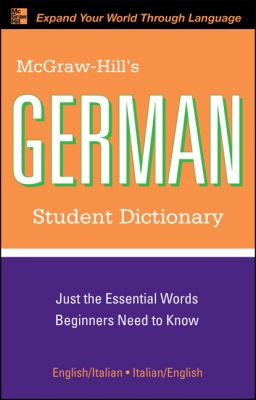McGraw-Hill's German Student Dictionary
Step 1. Download Adobe Digital Editions Both PC and Mac users will need to download Adobe Digital Editions to access their eBook. You can download Adobe Digital Editions at Adobe's website here.
Step 2. Register an Adobe ID if you do not already have one. (This step is optional, but allows you to open the file on multiple devices) Visit account.Adobe.com to register your Adobe account.
Step 3: Authorize Adobe Digital Editions using your Adobe ID. In Adobe Digital Editions, go to the Help menu. Choose “Authorize Computer.”
Step 4: Open your file with Adobe Digital Editions. Once you’ve linked your Adobe Digital Editions with your Adobe ID, you should be able to access your eBook on any device which supports Adobe Digital Editions and is authorized with your ID. If your eBook does not open in Adobe Digital Editions upon download, please contact customer service
Your best first reference to the German language
As you start your study of the German language, you need a reliable bilingual dictionary with the basic words you need, not the advanced terms you don't. With McGraw-Hill's German Student Dictionary you'll find what you need quickly and easily-without being overwhelmed with text.
This book features:
- 3,500 essential words, each with grammatical information, easy-to-use pronunciation guide, verb conjugation (when appropriate), and an example sentence
- Numerous subentries to explain shades of meaning and idiomatic expressions related to the principal entries
- A collection of grammar tips and hints, including common mistakes to avoid
- Helpful appendices of useful information such as common names in German, weights and measures, maps, numbers, and more
Begin your language learning with the authoritative McGraw-Hill's German Student Dictionary at your side. It provides the perfect complement to your German studies.