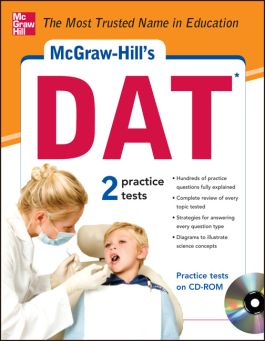McGraw-Hill's DAT
Step 1. Download Adobe Digital Editions Both PC and Mac users will need to download Adobe Digital Editions to access their eBook. You can download Adobe Digital Editions at Adobe's website here.
Step 2. Register an Adobe ID if you do not already have one. (This step is optional, but allows you to open the file on multiple devices) Visit account.Adobe.com to register your Adobe account.
Step 3: Authorize Adobe Digital Editions using your Adobe ID. In Adobe Digital Editions, go to the Help menu. Choose “Authorize Computer.”
Step 4: Open your file with Adobe Digital Editions. Once you’ve linked your Adobe Digital Editions with your Adobe ID, you should be able to access your eBook on any device which supports Adobe Digital Editions and is authorized with your ID. If your eBook does not open in Adobe Digital Editions upon download, please contact customer service
We've put all of our proven expertise into McGraw- Hill's DAT to make sure you're ready for this difficult exam. This book gives you essential skill-building techniques and strategies developed by a team of expert test-prep tutors. Their practical experience and expert coaching will help you master every question type. You'll get all the facts about the exam, hundreds of helpful illustrations, and three full-length practice tests. McGraw-Hill's DAT guides you step-by-step through your preparation program--and gives you the tools you need to succeed.
Inside you'll find:
- A diagnostic DAT to measure your strengths and weaknesses
- Two complete sample DATs on CD-ROM
- Complete reviews of each section on the DAT: biology, general chemistry, organic chemistry, perceptual ability, reading comprehension, and quantitative reasoning
- Problem-solving techniques to boost your performance on the most difficult question types
- An answer key with clear explanations for every question