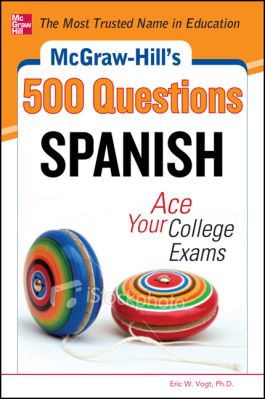McGraw-Hill's 500 Spanish Questions: Ace Your College Exams
Step 1. Download Adobe Digital Editions Both PC and Mac users will need to download Adobe Digital Editions to access their eBook. You can download Adobe Digital Editions at Adobe's website here.
Step 2. Register an Adobe ID if you do not already have one. (This step is optional, but allows you to open the file on multiple devices) Visit account.Adobe.com to register your Adobe account.
Step 3: Authorize Adobe Digital Editions using your Adobe ID. In Adobe Digital Editions, go to the Help menu. Choose “Authorize Computer.”
Step 4: Open your file with Adobe Digital Editions. Once you’ve linked your Adobe Digital Editions with your Adobe ID, you should be able to access your eBook on any device which supports Adobe Digital Editions and is authorized with your ID. If your eBook does not open in Adobe Digital Editions upon download, please contact customer service
We want you to succeed on your Spanish midterm and final exams. That's why we've selected these 500 questions to help you study more effectively, use your preparation time wisely, and get your best grades. These questions and answers are similar to the ones you’ll find on a typical college exam, so you will know what to expect on test day. Each question includes a concise, easy-to-follow explanation in the answer key. Whether you have been studying all year or are reviewing at the last minute, McGraw-Hill's 500 Spanish Questions will help you achieve the grade you desire.
Sharpen your subject knowledge, strengthen your thinking skills, and build your test-taking confidence with:
- 500 essential college Spanish questions with answers
- Full explanations for each question in the answer key
- Comprehensive coverage of first-year Spanish topics