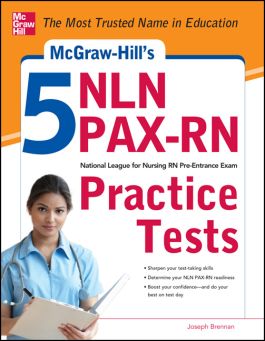McGraw-Hill's 5 NLN PAX-RN Practice Tests
Step 1. Download Adobe Digital Editions Both PC and Mac users will need to download Adobe Digital Editions to access their eBook. You can download Adobe Digital Editions at Adobe's website here.
Step 2. Register an Adobe ID if you do not already have one. (This step is optional, but allows you to open the file on multiple devices) Visit account.Adobe.com to register your Adobe account.
Step 3: Authorize Adobe Digital Editions using your Adobe ID. In Adobe Digital Editions, go to the Help menu. Choose “Authorize Computer.”
Step 4: Open your file with Adobe Digital Editions. Once you’ve linked your Adobe Digital Editions with your Adobe ID, you should be able to access your eBook on any device which supports Adobe Digital Editions and is authorized with your ID. If your eBook does not open in Adobe Digital Editions upon download, please contact customer service
McGraw-Hill's 5 NLN PAX-RN Practice Tests helps you prepare for this important exam and achieve the high score you need to get into the nursing school you desire. Written by a test prep expert, this book provides you with the intensive practice that will improve your score. You'll be able to sharpen your skills, boost your confidence, reduce your stress--and do your very best on test day.
Inside you'll find:
- Five full-length sample tests that match the actual NLN PAX-RN exam in content, format, and level of difficulty
- Thorough practice with questions covering verbal ability, mathematics, and science
- Clear explanations in the answer key for all sample test questions
- Expert strategies on achieving a top score