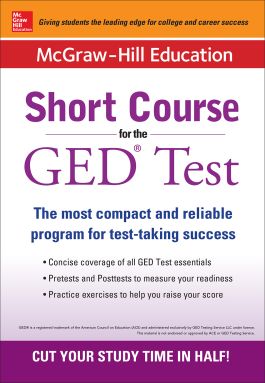McGraw-Hill Education Short Course for the GED Test
Step 1. Download Adobe Digital Editions Both PC and Mac users will need to download Adobe Digital Editions to access their eBook. You can download Adobe Digital Editions at Adobe's website here.
Step 2. Register an Adobe ID if you do not already have one. (This step is optional, but allows you to open the file on multiple devices) Visit account.Adobe.com to register your Adobe account.
Step 3: Authorize Adobe Digital Editions using your Adobe ID. In Adobe Digital Editions, go to the Help menu. Choose “Authorize Computer.”
Step 4: Open your file with Adobe Digital Editions. Once you’ve linked your Adobe Digital Editions with your Adobe ID, you should be able to access your eBook on any device which supports Adobe Digital Editions and is authorized with your ID. If your eBook does not open in Adobe Digital Editions upon download, please contact customer service
Short on time? Choose the GED test guide that gets straight to the point!
If you want smart GED test guidance from educators you can rely on, but your study time is limited, this is the book for you! McGraw-Hill: Short Course for the GED Test gives you quick and concise preparation for all four test subject areas--Reasoning Through Language Arts, Social Studies, Science, and Mathematical Reasoning. You'll get the review and practice you need to score your best--and get the high school credential you want!
With this time-saving guide, you will:
- Learn all the essentials about the test
- Reinforce new skills with exercises and drills
- Get ready for each test section with instruction and quizzes on every test topic
- Take Posttests to measure your GED test readiness
This Short Course can help you sharpen your skills, boost your confidence, reduce your stress, and do your best on test day--all in a short amount of time!