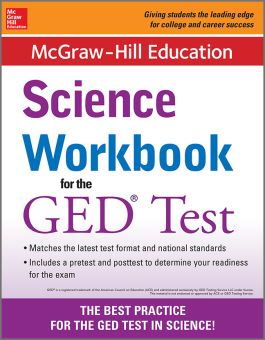McGraw-Hill Education Science Workbook for the GED Test
Step 1. Download Adobe Digital Editions Both PC and Mac users will need to download Adobe Digital Editions to access their eBook. You can download Adobe Digital Editions at Adobe's website here.
Step 2. Register an Adobe ID if you do not already have one. (This step is optional, but allows you to open the file on multiple devices) Visit account.Adobe.com to register your Adobe account.
Step 3: Authorize Adobe Digital Editions using your Adobe ID. In Adobe Digital Editions, go to the Help menu. Choose “Authorize Computer.”
Step 4: Open your file with Adobe Digital Editions. Once you’ve linked your Adobe Digital Editions with your Adobe ID, you should be able to access your eBook on any device which supports Adobe Digital Editions and is authorized with your ID. If your eBook does not open in Adobe Digital Editions upon download, please contact customer service
Publisher's Note: Products purchased from Third Party sellers are not guaranteed by the publisher for quality, authenticity, or access to any online entitlements included with the product.
All new for the new GED test! Drills and exercises to help you ace the Science section
The GED test includes a Science section covering life science, physical science, and earth and space science. This workbook provides the focused practice you need to earn a passing score on this section.
McGraw-Hill Science Workbook for the GED Test provides intensive practice in all of the Next Generation Science Standards topic areas covered by the new test. Drills and exercises reinforce learning and assess your progress.