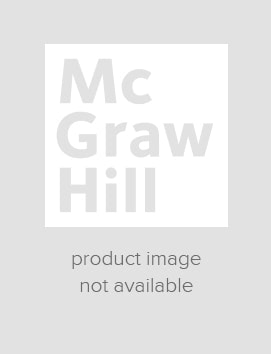McGraw-Hill Education SAT Subject Test US History 4th Ed
Step 1. Download Adobe Digital Editions Both PC and Mac users will need to download Adobe Digital Editions to access their eBook. You can download Adobe Digital Editions at Adobe's website here.
Step 2. Register an Adobe ID if you do not already have one. (This step is optional, but allows you to open the file on multiple devices) Visit account.Adobe.com to register your Adobe account.
Step 3: Authorize Adobe Digital Editions using your Adobe ID. In Adobe Digital Editions, go to the Help menu. Choose “Authorize Computer.”
Step 4: Open your file with Adobe Digital Editions. Once you’ve linked your Adobe Digital Editions with your Adobe ID, you should be able to access your eBook on any device which supports Adobe Digital Editions and is authorized with your ID. If your eBook does not open in Adobe Digital Editions upon download, please contact customer service
Prepare for the SAT United States History test with the experts you trust!
This step-by-step guide will give you the knowledge and tools you need to succeed on this challenging exam. You'll get essential skill-building techniques and strategies created and classroom-tested by high school history teachers and test-pep coaches. You'll also get full-length practice tests, hundreds of sample questions, and all the facts about the current exam -- everything you need to do your best on test day!
Features
- 6 full-length sample tests in the latest test format
- More than 700 practice questions
- Step-by-step review of all topics covered on the exam
- Teacher-recommended strategies to raise your score
- Special features: SAT United States History at a Glance, Top Items to Remember on Test Day, and more
About the Author
Daniel Farabaugh teaches US History, Global Perspectives, and AP US History at Westfield High School in Westfield, New Jersey. Stephanie Muntone and T. R. Teti are widely published test-prep writers and editors.