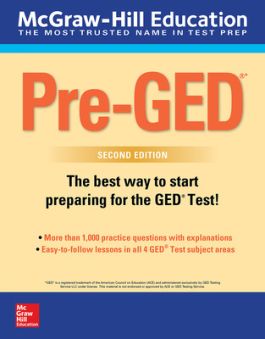McGraw-Hill Education Pre-GED with Downloadable Tests, Second Edition
Step 1. Download Adobe Digital Editions Both PC and Mac users will need to download Adobe Digital Editions to access their eBook. You can download Adobe Digital Editions at Adobe's website here.
Step 2. Register an Adobe ID if you do not already have one. (This step is optional, but allows you to open the file on multiple devices) Visit account.Adobe.com to register your Adobe account.
Step 3: Authorize Adobe Digital Editions using your Adobe ID. In Adobe Digital Editions, go to the Help menu. Choose “Authorize Computer.”
Step 4: Open your file with Adobe Digital Editions. Once you’ve linked your Adobe Digital Editions with your Adobe ID, you should be able to access your eBook on any device which supports Adobe Digital Editions and is authorized with your ID. If your eBook does not open in Adobe Digital Editions upon download, please contact customer service
Preparing to take the GED test? Fully updated to reflect the latest test format, this accessible book-and-DVD set gives you a solid foundation in the skills you need to pass the GED exam. All four subjects of the test are covered: Reasoning Through Language Arts (RLA), Social Studies, Science, and Mathematical Reasoning. You’ll find practical lessons, practice questions with clear explanations, and posttests to assess what you’ve learned. The accompanying DVD includes two interactive, full-length practice tests to help you gauge your progress and hone your skills.
This invaluable study guide features:
• Fully updated and revised contest to match the latest test
• A DVD with 2 full-length practice tests to sharpen your test-taking skills
• Easy-to-follow lessons for all four GED subject areas
• More than 1,000 practice questions with explanations
• Posttests in each subject area to help you assess what you’ve learned