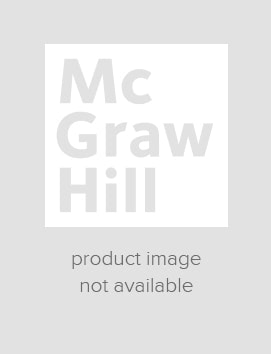McGraw-Hill Education Pre-GED, Second Edition
Step 1. Download Adobe Digital Editions Both PC and Mac users will need to download Adobe Digital Editions to access their eBook. You can download Adobe Digital Editions at Adobe's website here.
Step 2. Register an Adobe ID if you do not already have one. (This step is optional, but allows you to open the file on multiple devices) Visit account.Adobe.com to register your Adobe account.
Step 3: Authorize Adobe Digital Editions using your Adobe ID. In Adobe Digital Editions, go to the Help menu. Choose “Authorize Computer.”
Step 4: Open your file with Adobe Digital Editions. Once you’ve linked your Adobe Digital Editions with your Adobe ID, you should be able to access your eBook on any device which supports Adobe Digital Editions and is authorized with your ID. If your eBook does not open in Adobe Digital Editions upon download, please contact customer service
An all-new version of the bestselling beginner’s guide that gives students a solid foundation in basic skills before they embark on formal preparation for the GED test
McGraw-Hill Basic Skills for the GED Test gives students the tools they need for success on the GED exam. Fully updated to align with the latest test format, this book covers all four subject areas of the GED test—Reasoning Through Language Arts (RLA), Social Studies, Science, and Mathematical Reasoning.
- Includes hundreds of exercises that help reinforce new skills and multiple-choice tests that let students evaluate their comprehension
- Features post-tests in each area that evaluate students' new skills, giving them concrete feedback on their progress