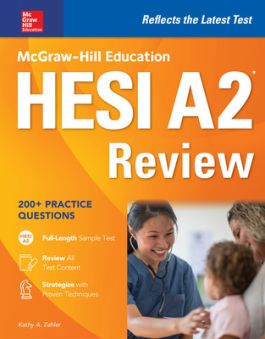McGraw-Hill Education HESI A2 Review
Step 1. Download Adobe Digital Editions Both PC and Mac users will need to download Adobe Digital Editions to access their eBook. You can download Adobe Digital Editions at Adobe's website here.
Step 2. Register an Adobe ID if you do not already have one. (This step is optional, but allows you to open the file on multiple devices) Visit account.Adobe.com to register your Adobe account.
Step 3: Authorize Adobe Digital Editions using your Adobe ID. In Adobe Digital Editions, go to the Help menu. Choose “Authorize Computer.”
Step 4: Open your file with Adobe Digital Editions. Once you’ve linked your Adobe Digital Editions with your Adobe ID, you should be able to access your eBook on any device which supports Adobe Digital Editions and is authorized with your ID. If your eBook does not open in Adobe Digital Editions upon download, please contact customer service
Publisher's Note: Products purchased from Third Party sellers are not guaranteed by the publisher for quality, authenticity, or access to any online entitlements included with the product.
Top: HESI A2 Prep from the Name You Trust
Score-Raising Features Include:
• A full-length HESI A2 practice test
• Complete coverage of each of the exam’s four core subjects: English Language, Mathematics, and Science
• More than 200 review questions to help you measure your progress
• Strategies for interpreting and evaluating different types of source materials in the Reading section
• A thorough review of the math concepts essential to the HESI A2
• Extensive practice questions on biology, chemistry, anatomy and physiology, and physics
• Techniques for success on grammar questions involving misplaced modifiers, troublesome word pairs, and spelling
• An answer key with detailed explanations for every review question
• Shortcuts to help you save time and minimize mistakes
• Tools to help you approach specific question types in the most effective way