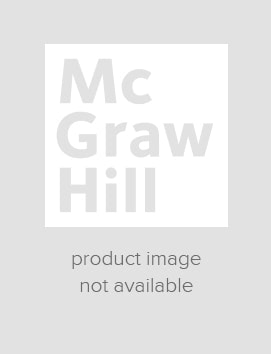McGraw-Hill Education GRE 2021
Step 1. Download Adobe Digital Editions Both PC and Mac users will need to download Adobe Digital Editions to access their eBook. You can download Adobe Digital Editions at Adobe's website here.
Step 2. Register an Adobe ID if you do not already have one. (This step is optional, but allows you to open the file on multiple devices) Visit account.Adobe.com to register your Adobe account.
Step 3: Authorize Adobe Digital Editions using your Adobe ID. In Adobe Digital Editions, go to the Help menu. Choose “Authorize Computer.”
Step 4: Open your file with Adobe Digital Editions. Once you’ve linked your Adobe Digital Editions with your Adobe ID, you should be able to access your eBook on any device which supports Adobe Digital Editions and is authorized with your ID. If your eBook does not open in Adobe Digital Editions upon download, please contact customer service
We Will Help You Get Your Best Score!
With more than 125 years of experience in education, McGraw-Hill Education is the name you trust to deliver results. This MHE guide is the most comprehensive and relevant prep tool on the market. We will help you excel on the GRE with:
- 3 full-length practice tests
- A thorough review of the math concepts essential to the GRE
- Extensive practice questions for both the Verbal and Quantitative Sections
- Techniques for success on Data Interpretation questions
- Practice and sample high-scoring essays for Analytical Writing assignments
- Up-to-date information on scoring and test format
- Invaluable shortcuts to help you save time and minimize mistakes
Test-Taking Tips
Learn techniques developed by the author to help you avoid the test maker’s traps.
Quant Strategies
Discover the author’s own strategies for mastering Quantitative Comparison questions.