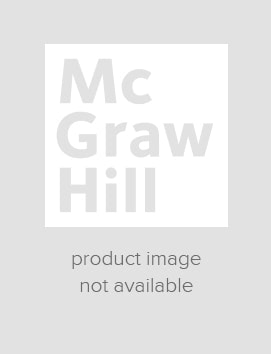McGraw-Hill Education 400 Must-Have Words for the TOEFL, 2nd Edition
2nd Edition
0071827595
·
9780071827591
© 2014 | Published: December 17, 2013
Publisher's Note: Products purchased from Third Party sellers are not guaranteed by the publisher for quality, authenticity, or access to any online entitlements included with the product.We want to help you score high on the TOEFLWe've put all of ou…
Read More
Purchase Options
Request Review Copy
Publisher's Note: Products purchased from Third Party sellers are not guaranteed by the publisher for quality, authenticity, or access to any online entitlements included with the product.
We want to help you score high on the TOEFL
We want to help you score high on the TOEFL
We've put all of our proven expertise into McGraw-Hill: 400 Must-Have Words for the TOEFL, 2nd Edition, to make sure you're fully prepared for this difficult exam. With this updated and expanded guide,you'll get essential skill-building techniques and strategies created by leading ESL educators. You'll also get 410 commonly tested words, more than 150 activities and exercises, and a free Language Lab app to help you study. With McGraw-Hill: 400 Must-Have Words for the TOEFL, we'll guide you step by step through the essential vocabulary--and give you the tools you need to improve your score on the TOEFL.
This edition includes:
- More than 400 important words for the TOEFL, with the addition of a new chapter
- Example sentences, usage tips, and commonly used parts of speech related to the word
- A TOEFL-style reading with exercises for each chapter
- A free Language Lab app with flashcards to aid vocabulary memorization