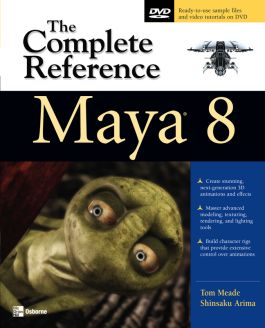Maya 8: The Complete Reference
Step 1. Download Adobe Digital Editions Both PC and Mac users will need to download Adobe Digital Editions to access their eBook. You can download Adobe Digital Editions at Adobe's website here.
Step 2. Register an Adobe ID if you do not already have one. (This step is optional, but allows you to open the file on multiple devices) Visit account.Adobe.com to register your Adobe account.
Step 3: Authorize Adobe Digital Editions using your Adobe ID. In Adobe Digital Editions, go to the Help menu. Choose “Authorize Computer.”
Step 4: Open your file with Adobe Digital Editions. Once you’ve linked your Adobe Digital Editions with your Adobe ID, you should be able to access your eBook on any device which supports Adobe Digital Editions and is authorized with your ID. If your eBook does not open in Adobe Digital Editions upon download, please contact customer service
Part I: Introduction to MayaChapter 1: Core ConceptsChapter 2: The Maya User InterfacePart II: ModelingChapter 3: Polygonal ModelingChapter 4: Organic ModelingChapter 5: Basic NURBS ModelingChapter 6: Advanced NURBS ModelingChapter 7: Preparing Models for AnimationPart III: Character SetupChapter 8: DeformersChapter 9: Joints and SkeletonsChapter 10: Skinning and Advanced DeformationsChapter 11: Connecting AttributesChapter 12: Character ControlsChapter 13: MEL ScriptingPart IV: AnimationChapter 14: Animation BasicsChapter 15: Character AnimationChapter 16: Animation ToolsPart V: Texturing, Lighting, and RenderingChapter 17: Texture BasicsChapter 18: Texturing in PracticeChapter 19: Painting a MayaChapter 20: Lights and CamerasChapter 21: RenderingPart VI: Particles, Emitters, and FieldsChapter 22: Particles and FieldsChapter 23: Advanced Particle Systems and EffectsChapter 24: Rigid and Soft Body DynamicsChapter 25: Maya HairChapter 26: Maya ClothPart VII: PostproductionChapter 27: Rendering for PostproductionChapter 28: Compositing in PostproductionINDEX
Chapter 2: The Maya User InterfacePart II: ModelingChapter 3: Polygonal ModelingChapter 4: Organic ModelingChapter 5: Basic NURBS ModelingChapter 6: Advanced NURBS ModelingChapter 7: Preparing Models for AnimationPart III: Character SetupChapter 8: DeformersChapter 9: Joints and SkeletonsChapter 10: Skinning and Advanced DeformationsChapter 11: Connecting AttributesChapter 12: Character ControlsChapter 13: MEL ScriptingPart IV: AnimationChapter 14: Animation BasicsChapter 15: Character AnimationChapter 16: Animation ToolsPart V: Texturing, Lighting, and RenderingChapter 17: Texture BasicsChapter 18: Texturing in PracticeChapter 19: Painting a MayaChapter 20: Lights and CamerasChapter 21: RenderingPart VI: Particles, Emitters, and FieldsChapter 22: Particles and FieldsChapter 23: Advanced Particle Systems and EffectsChapter 24: Rigid and Soft Body DynamicsChapter 25: Maya HairChapter 26: Maya ClothPart VII: PostproductionChapter 27: Rendering for PostproductionChapter 28: Compositing in PostproductionINDEX
Chapter 3: Polygonal ModelingChapter 4: Organic ModelingChapter 5: Basic NURBS ModelingChapter 6: Advanced NURBS ModelingChapter 7: Preparing Models for AnimationPart III: Character SetupChapter 8: DeformersChapter 9: Joints and SkeletonsChapter 10: Skinning and Advanced DeformationsChapter 11: Connecting AttributesChapter 12: Character ControlsChapter 13: MEL ScriptingPart IV: AnimationChapter 14: Animation BasicsChapter 15: Character AnimationChapter 16: Animation ToolsPart V: Texturing, Lighting, and RenderingChapter 17: Texture BasicsChapter 18: Texturing in PracticeChapter 19: Painting a MayaChapter 20: Lights and CamerasChapter 21: RenderingPart VI: Particles, Emitters, and FieldsChapter 22: Particles and FieldsChapter 23: Advanced Particle Systems and EffectsChapter 24: Rigid and Soft Body DynamicsChapter 25: Maya HairChapter 26: Maya ClothPart VII: PostproductionChapter 27: Rendering for PostproductionChapter 28: Compositing in PostproductionINDEX
Chapter 5: Basic NURBS ModelingChapter 6: Advanced NURBS ModelingChapter 7: Preparing Models for AnimationPart III: Character SetupChapter 8: DeformersChapter 9: Joints and SkeletonsChapter 10: Skinning and Advanced DeformationsChapter 11: Connecting AttributesChapter 12: Character ControlsChapter 13: MEL ScriptingPart IV: AnimationChapter 14: Animation BasicsChapter 15: Character AnimationChapter 16: Animation ToolsPart V: Texturing, Lighting, and RenderingChapter 17: Texture BasicsChapter 18: Texturing in PracticeChapter 19: Painting a MayaChapter 20: Lights and CamerasChapter 21: RenderingPart VI: Particles, Emitters, and FieldsChapter 22: Particles and FieldsChapter 23: Advanced Particle Systems and EffectsChapter 24: Rigid and Soft Body DynamicsChapter 25: Maya HairChapter 26: Maya ClothPart VII: PostproductionChapter 27: Rendering for PostproductionChapter 28: Compositing in PostproductionINDEX
Chapter 7: Preparing Models for AnimationPart III: Character SetupChapter 8: DeformersChapter 9: Joints and SkeletonsChapter 10: Skinning and Advanced DeformationsChapter 11: Connecting AttributesChapter 12: Character ControlsChapter 13: MEL ScriptingPart IV: AnimationChapter 14: Animation BasicsChapter 15: Character AnimationChapter 16: Animation ToolsPart V: Texturing, Lighting, and RenderingChapter 17: Texture BasicsChapter 18: Texturing in PracticeChapter 19: Painting a MayaChapter 20: Lights and CamerasChapter 21: RenderingPart VI: Particles, Emitters, and FieldsChapter 22: Particles and FieldsChapter 23: Advanced Particle Systems and EffectsChapter 24: Rigid and Soft Body DynamicsChapter 25: Maya HairChapter 26: Maya ClothPart VII: PostproductionChapter 27: Rendering for PostproductionChapter 28: Compositing in PostproductionINDEX
Chapter 8: DeformersChapter 9: Joints and SkeletonsChapter 10: Skinning and Advanced DeformationsChapter 11: Connecting AttributesChapter 12: Character ControlsChapter 13: MEL ScriptingPart IV: AnimationChapter 14: Animation BasicsChapter 15: Character AnimationChapter 16: Animation ToolsPart V: Texturing, Lighting, and RenderingChapter 17: Texture BasicsChapter 18: Texturing in PracticeChapter 19: Painting a MayaChapter 20: Lights and CamerasChapter 21: RenderingPart VI: Particles, Emitters, and FieldsChapter 22: Particles and FieldsChapter 23: Advanced Particle Systems and EffectsChapter 24: Rigid and Soft Body DynamicsChapter 25: Maya HairChapter 26: Maya ClothPart VII: PostproductionChapter 27: Rendering for PostproductionChapter 28: Compositing in PostproductionINDEX
Chapter 10: Skinning and Advanced DeformationsChapter 11: Connecting AttributesChapter 12: Character ControlsChapter 13: MEL ScriptingPart IV: AnimationChapter 14: Animation BasicsChapter 15: Character AnimationChapter 16: Animation ToolsPart V: Texturing, Lighting, and RenderingChapter 17: Texture BasicsChapter 18: Texturing in PracticeChapter 19: Painting a MayaChapter 20: Lights and CamerasChapter 21: RenderingPart VI: Particles, Emitters, and FieldsChapter 22: Particles and FieldsChapter 23: Advanced Particle Systems and EffectsChapter 24: Rigid and Soft Body DynamicsChapter 25: Maya HairChapter 26: Maya ClothPart VII: PostproductionChapter 27: Rendering for PostproductionChapter 28: Compositing in PostproductionINDEX
Chapter 12: Character ControlsChapter 13: MEL ScriptingPart IV: AnimationChapter 14: Animation BasicsChapter 15: Character AnimationChapter 16: Animation ToolsPart V: Texturing, Lighting, and RenderingChapter 17: Texture BasicsChapter 18: Texturing in PracticeChapter 19: Painting a MayaChapter 20: Lights and CamerasChapter 21: RenderingPart VI: Particles, Emitters, and FieldsChapter 22: Particles and FieldsChapter 23: Advanced Particle Systems and EffectsChapter 24: Rigid and Soft Body DynamicsChapter 25: Maya HairChapter 26: Maya ClothPart VII: PostproductionChapter 27: Rendering for PostproductionChapter 28: Compositing in PostproductionINDEX
Part IV: AnimationChapter 14: Animation BasicsChapter 15: Character AnimationChapter 16: Animation ToolsPart V: Texturing, Lighting, and RenderingChapter 17: Texture BasicsChapter 18: Texturing in PracticeChapter 19: Painting a MayaChapter 20: Lights and CamerasChapter 21: RenderingPart VI: Particles, Emitters, and FieldsChapter 22: Particles and FieldsChapter 23: Advanced Particle Systems and EffectsChapter 24: Rigid and Soft Body DynamicsChapter 25: Maya HairChapter 26: Maya ClothPart VII: PostproductionChapter 27: Rendering for PostproductionChapter 28: Compositing in PostproductionINDEX
Chapter 15: Character AnimationChapter 16: Animation ToolsPart V: Texturing, Lighting, and RenderingChapter 17: Texture BasicsChapter 18: Texturing in PracticeChapter 19: Painting a MayaChapter 20: Lights and CamerasChapter 21: RenderingPart VI: Particles, Emitters, and FieldsChapter 22: Particles and FieldsChapter 23: Advanced Particle Systems and EffectsChapter 24: Rigid and Soft Body DynamicsChapter 25: Maya HairChapter 26: Maya ClothPart VII: PostproductionChapter 27: Rendering for PostproductionChapter 28: Compositing in PostproductionINDEX
Part V: Texturing, Lighting, and RenderingChapter 17: Texture BasicsChapter 18: Texturing in PracticeChapter 19: Painting a MayaChapter 20: Lights and CamerasChapter 21: RenderingPart VI: Particles, Emitters, and FieldsChapter 22: Particles and FieldsChapter 23: Advanced Particle Systems and EffectsChapter 24: Rigid and Soft Body DynamicsChapter 25: Maya HairChapter 26: Maya ClothPart VII: PostproductionChapter 27: Rendering for PostproductionChapter 28: Compositing in PostproductionINDEX
Chapter 18: Texturing in PracticeChapter 19: Painting a MayaChapter 20: Lights and CamerasChapter 21: RenderingPart VI: Particles, Emitters, and FieldsChapter 22: Particles and FieldsChapter 23: Advanced Particle Systems and EffectsChapter 24: Rigid and Soft Body DynamicsChapter 25: Maya HairChapter 26: Maya ClothPart VII: PostproductionChapter 27: Rendering for PostproductionChapter 28: Compositing in PostproductionINDEX
Chapter 20: Lights and CamerasChapter 21: RenderingPart VI: Particles, Emitters, and FieldsChapter 22: Particles and FieldsChapter 23: Advanced Particle Systems and EffectsChapter 24: Rigid and Soft Body DynamicsChapter 25: Maya HairChapter 26: Maya ClothPart VII: PostproductionChapter 27: Rendering for PostproductionChapter 28: Compositing in PostproductionINDEX
Part VI: Particles, Emitters, and FieldsChapter 22: Particles and FieldsChapter 23: Advanced Particle Systems and EffectsChapter 24: Rigid and Soft Body DynamicsChapter 25: Maya HairChapter 26: Maya ClothPart VII: PostproductionChapter 27: Rendering for PostproductionChapter 28: Compositing in PostproductionINDEX
Chapter 23: Advanced Particle Systems and EffectsChapter 24: Rigid and Soft Body DynamicsChapter 25: Maya HairChapter 26: Maya ClothPart VII: PostproductionChapter 27: Rendering for PostproductionChapter 28: Compositing in PostproductionINDEX
Chapter 25: Maya HairChapter 26: Maya ClothPart VII: PostproductionChapter 27: Rendering for PostproductionChapter 28: Compositing in PostproductionINDEX
Part VII: PostproductionChapter 27: Rendering for PostproductionChapter 28: Compositing in PostproductionINDEX
Chapter 28: Compositing in PostproductionINDEX
Learn cutting-edge 3D animation techniques
Create breathtaking content for film, TV, games, print media, and the Web using Autodesk Maya and the detailed information contained in this comprehensive resource. Maya experts and special effects gurus Tom Meade and Shinsaku Arima cover every step in the Maya production workflow using easy-to-follow tutorials, real-world examples, and insider tips and tricks.
Maya 8: The Complete Reference shows you how to use the latest version of Maya to its full potential. You'll learn to integrate motion, create complex effects, manipulate lighting, render your final animation, and prepare for postproduction.
- Build 3D models using polygons, NURBS, and subdivision surfaces
- Use displacement maps to enhance geometry
- Create and skin skeletons
- Connect the attributes of any nodes together
- Build a control rig to manipulate skeletons
- Create your own tools using MEL scripts
- Master the Hypershade to control textures, cameras, and lights
- Work with the Artisan tools, Paint Effects tools, and 3D Paint tools
- Render your animation for postproduction
Ready-to-use sample files on DVD