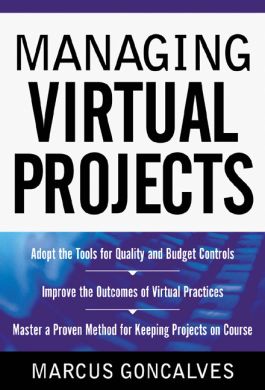Managing Virtual Projects
Step 1. Download Adobe Digital Editions Both PC and Mac users will need to download Adobe Digital Editions to access their eBook. You can download Adobe Digital Editions at Adobe's website here.
Step 2. Register an Adobe ID if you do not already have one. (This step is optional, but allows you to open the file on multiple devices) Visit account.Adobe.com to register your Adobe account.
Step 3: Authorize Adobe Digital Editions using your Adobe ID. In Adobe Digital Editions, go to the Help menu. Choose “Authorize Computer.”
Step 4: Open your file with Adobe Digital Editions. Once you’ve linked your Adobe Digital Editions with your Adobe ID, you should be able to access your eBook on any device which supports Adobe Digital Editions and is authorized with your ID. If your eBook does not open in Adobe Digital Editions upon download, please contact customer service
Managing a project can be stressful enough without the added difficulty of coordinating project members working from different sites--or even continents! Managing Virtual Projects outlines techniques, practices, and products that are being effectively used by virtual project managers around the globe.
With more projects being outsourced every day, managers will turn here to get the knowledge they need on maintaining quality and budget controls, developing documentation standards, implementing essential technologies such as Microsoft's EPM or Primavera, and more.